CoA Creation: Step One & Step Two
Chart of Accounts is set-up from the Admin Explorer tab. The Chart of Accounts wizard steps through the process for adding new accounts. After completing the steps the hierarchy folder structure is created for an account. Modify account information by right-clicking on the applicable folder and selecting Edit Chart of Accounts.
The CoA Wizard moves through all five steps to set-up an account. Steps four and five can be skipped and added at a later time.
-
Right-click on the Chart of Accounts folder from the Admin Explorer tab and select New Chart of Accounts.

Chart of Accounts Right-Click Option
Select the Company that the account is associated with.
Enter the Account Number.
Enter the Account Description.
Select Next.
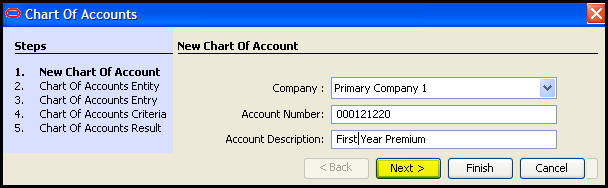
Step One of CoA Wizard
Select either an associated Transaction or check Suspense.
Select Next.
Refer to the CoA Step Three section for information on entering the account Entry information.
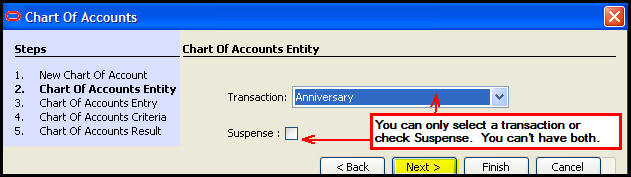
Step Two of CoA Wizard
Copyright © 2009, 2014, Oracle and/or its affiliates. All rights reserved. Legal Notices