Data Dictionary Validation
Data Dictionary Validation allows you to validate terms in the Data Dictionary and define a standard list of field names. You must validate any new term or field name that is added to the Rules Palette. In order to enable Data Dictionary Validation, you must first enable the DataDictionaryEnforcement business rule.
Steps to Enable DataDictionaryEnforcement Business Rule
-
Check-out the DataDictionaryEnforcement business rule in the Global Rules Explorer. The file is located in Business Rules | System.
-
Select the XML Source tab and modify the first line to read: <DataDictionaryEnforcement Compliance=”Yes”>.
-
Check the rule back in after making the modification.
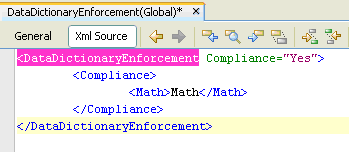
DataDictionaryEnforcement
XML
Enabling Data Dictionary enforcement also enables the Data
Dictionary Validation pop-up window. This
pop-up is invoked by selecting the Save All button in the Tool bar after a field has been
renamed in the Field Properties
window of a transaction. It allows you to access
the Manage Term tab, or to use an existing field/math variable name by changing
the name. The Data Dictionary Validation
pop-up displays all fields/terms that have been renamed in the Term
Name column as well as the data type
for each term in the Data Type column.
button in the Tool bar after a field has been
renamed in the Field Properties
window of a transaction. It allows you to access
the Manage Term tab, or to use an existing field/math variable name by changing
the name. The Data Dictionary Validation
pop-up displays all fields/terms that have been renamed in the Term
Name column as well as the data type
for each term in the Data Type column.
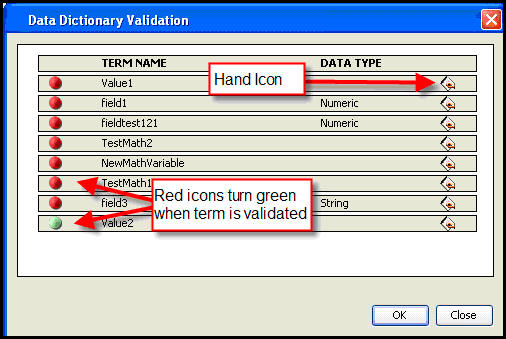
Data Dictionary Validation Pop-Up Window
A hand icon will display to the right of the Data Type column for each term listed. Clicking this icon invokes the Manage Term tab window. Each term also has a red or green circle icon located to the left of the term name. The icons are red when the term has not yet been validated in the system. The icon turns green once the term has been successfully validated.
Steps to Validate a Field/Term Name
-
Select the hand icon in the Data Dictionary Validation pop-up window. The Data Dictionary Manage Term tab window appears.
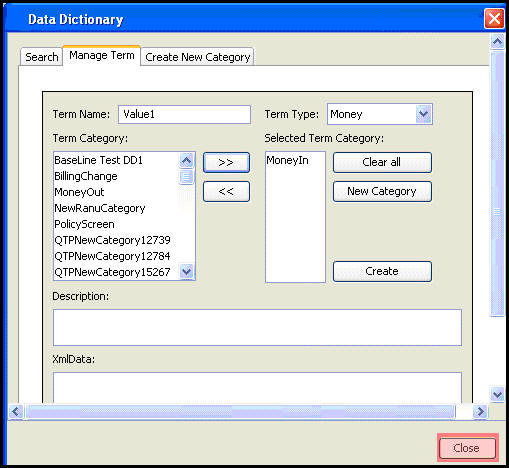
Data Dictionary Manage Term Tab
Add the term/field name in the Manage Term tab and select Close.
The new term/field name should now have a corresponding green icon in the Data Dictionary Validation pop-up window to indicate that it has been validated.
Close the Data Dictionary Validation pop-up window once all terms have been validated.
You cannot check in a business rule/transaction/segment until all fields/term/math variable names are validated.
Copyright © 2009, 2014, Oracle and/or its affiliates. All rights reserved. Legal Notices