Translations for Transactions
Transactions have an additional method for assigning translation. When a new transaction is checked in, a translation window will display. It will list all of the locales created through the Localization Editor and will provide a place to enter the translation of the transaction name for each locale. If a translation is not entered for each locale, this window will display every time the transaction is checked in. The information entered in this window can be updated through the Localization Editor.
Note: If a transaction is not assigned a translation value, then it will not appear in the activity list in OIPA.
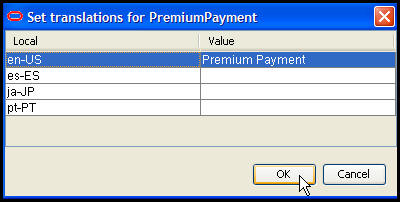
Translation Window
Copyright © 2009, 2014, Oracle and/or its affiliates. All rights reserved. Legal Notices