Add New Companies
Primary companies and secondary companies can be created from the Main Explorer tab. All company information is written to three tables within the database: AsClient, AsCompany and AsRole.
Once a new company is added, security must be assigned to it or it will not be visible in OIPA.
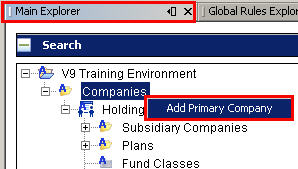
Company Right-Click Option
Once a new company is created, it cannot be deleted through the Rules Palette.
Steps to Add a New Primary Company
-
From Main Explorer, right-click on the Companies folder and select Add Primary Company.
-
Enter the company name.
-
Select the currency code from the drop down list. If the currency you are looking for is not listed, navigate to Admin Explorer and open the Currency Editor. You can add a new currency from this editor.
-
Select a Market Maker from the drop down list.
-
Select the effective date for that company.
-
Select Finish after you have entered the information. Your new company should display directly under the environment folder.
Steps to Add a New Subsidiary Company
-
From Main Explorer, right-click on the subsidiary company folder and select Add Subsidiary Company.
-
Enter the company name.
-
Select the currency code from the drop down list. If the currency you are looking for is not listed, navigate to Admin Explorer and open the Currency Editor. You can add a new currency from this editor.
-
Select the effective date for that company. This is not a required field.
-
Select Finish after you have entered the information. Your new subsidiary company should display under the primary company folder.
After the company is created and security is added, plans and transactions can be added.
Copyright © 2009, 2014, Oracle and/or its affiliates. All rights reserved. Legal Notices