Title Field
The Title field is used to create a high-level heading for a section of fields (as opposed to the lower-level heading created by the Label field), and can be used in both transaction and business rule configuration. Title fields will display as centered text spanning both columns of fields on the screen.
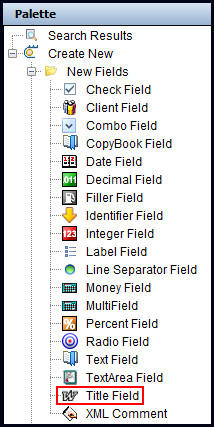
Title Field in Palette
Define the Title Field
Drag and drop the Title field from the Palette window onto the Fields Pane. The Field Properties window will open, which provides the means for configuring the field. Enter the field information, such as field name, display name, etc., by clicking in each field and entering the information. The text entered in the Display Name field will be displayed as bold text centered across the entire screen.
Copyright © 2009, 2014, Oracle and/or its affiliates. All rights reserved. Legal Notices