PlanScreen Rule
The PlanScreen rule has four panes available for configuration. The General, Fields, and Events panes offer visual configuration editing tools. The XML Source pane can be used to configure the Plan screen using XML. This rule defines plan values that can be accessed by other business rules.
PlanScreen General Pane
The General pane displays the name and properties of the Plan screen rule.
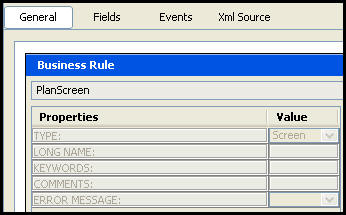
PlanScreen General Pane
A miscellaneous section at the bottom of the General pane allows the user to control whether the plan supports state approvals. Select Yes, if state approvals are supported on the plan.
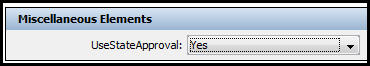
Use State Approval Option on General Pane of PlanScreen Rule
Fields Pane
This pane is used to create fields that will display on the Plan screen. The functionality is exactly the same as the Fields pane described in the transaction section. Please see the Fields Pane for more information.
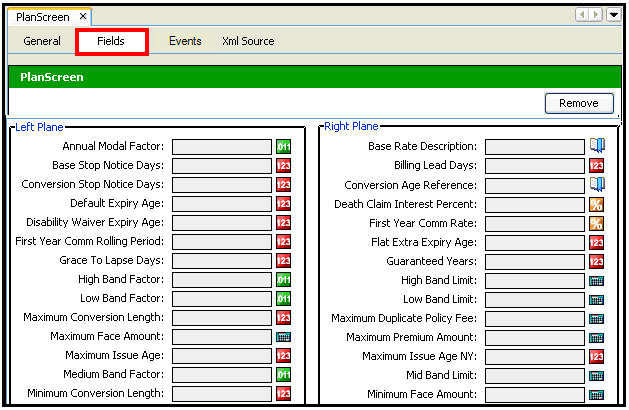
PlanScreen Fields Pane
Events Pane
This pane is used to create validations that will display on the Plan screen. The functionality is exactly the same as described in the transaction section. Please see Events for more information.
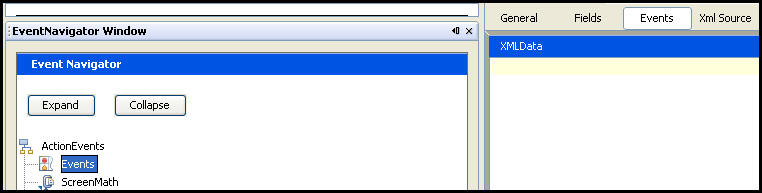
PlanScreen Events Pane
XML Source Pane
Configuration can also be done in XML via the XML Source pane. The XML Source pane includes XML Editor functionality that enhances the configuration experience. More detailed information on configuration using the XML Source pane can be found in the XML Source Editing section. Configuration for the additional screen tags must still be done through the XML Source pane.
Please see the XML Configuration Guide topic in this help system for a list of all elements, attributes and values needed for configuration. View Business Rules | Plan Rules | Plan Screen.
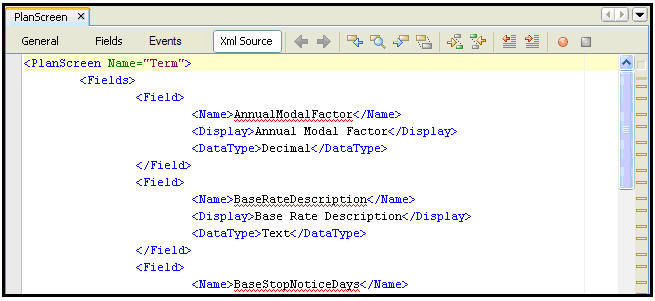
PlanScreen XML Source Pane
Copyright © 2009, 2014, Oracle and/or its affiliates. All rights reserved. Legal Notices