Steps to Set-up CoA Criteria
In order to configure criteria that identifies the correct chart of
account entry for suspense or an activity, two rules must be configured.
The two rules are as follows:
-
ChartOfAccountsScreen: This rule is used to set-up the dynamic fields that may be used to select an account entry for accounting generation. It is located in the Global Rules Explorer tab under Business Rules | Screen Rules.
-
ChartOfAccountsSpecifications: This rule is used to identify which of the dynamic field values must match values from the policy or activity math. It is located in the Global Rules Explorer tab under Business Rules | System Rules.
ChartOfAccountsScreen Rule
ChartofAccountsScreen business rule can be
used to configure dynamic fields and validation for the criteria section
in Step Four of the Chart of Accounts wizard.
These fields can be configured for both suspense and transaction accounts.
The criteria is client specific field information used to identify the
correct account entry to which accounting would be written when there
are multiple applicable accounts or any conditional generation of an account
entry.
This rule ONLY configures the fields. The ChartofAccountsSpecifications rule is configured to specify the matching logic that will allow the account entry to generate accounting. See the ChartOfAccountsSpecifications business rule section for further information.
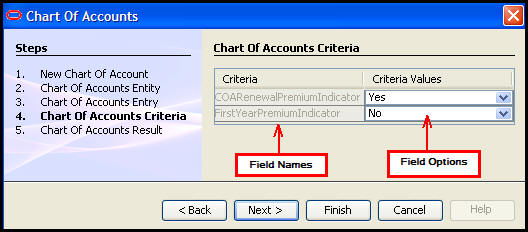
Step Four of CoA Wizard
ChartofAccountsScreen XML Definition
<ChartOfAccountsScreen> Opening/Closing tag
<TransactionAccounting> Indicates fields for transactions
<Fields> Fields section that will be used as criteria to match a debit/credit on an account
<Field> Standard field tag
<Name> Name of field
<Display> The field’s label as it should look on the screen
<DataType> Standard field datatype (this is almost always a combo box)
<Query> Standard query tag for combo boxes and radio buttons
<SuspenseAccounting> Indicates fields for suspense
<Fields> Fields that will be used as criteria to match a debit/credit on an account
<Field> Standard field tag
<Name> Name of field
<Display> Display of field
<DataType> Standard field datatype (this is almost always a combo box)
<Query> Standard query tag for combo boxes and radio buttons
ChartofAccountsSpecifications Rule
This rule is only used in conjunction with the ChartOfAccountsScreen rule. The ChartOfAccountsSpecifications rule specifies the matching logic between the account entry criteria values and policy or activity math values. The fields that capture the criteria information are configured via the ChartOfAccountsScreen rule. If a transaction or suspense account has multiple associated accounts or there is a conditional situation that affects accounting generation, then this rule is configured to identify the criteria match.
ChartofAccountsSpecifications XML Definition
<ChartOfAccountsSpecifications> Opening/Closing tag
<TransactionAccounting> Criteria information for transaction fields
<Criteria> Information
about criteria for fields on the ChartOfAccountsScreen rule.
This tag must be configured for each transaction that could use multiple
accounts for processing.
-
Attribute NAME Exact name of CoA field to match to criteria
-
Attribute CATEGORY Specifies where to get a value to match criteria either POLICY or MATH.
-
POLICY looks at AsPolicy and AsPolicyField
-
MATH looks for a MathVariable or field in the transaction.
-
Attribute CATEGORYFIELD Name of field or MathVariable to use to match the criteria value. This field or MathVariable must be the exact name found either on the Policy screen or in the transaction’s math section.
<SuspenseAccounting> List of criteria information for suspense fields
<Criteria> Information about criteria for a field on the ChartOfAccountsScreen rule
-
Attribute NAME Exact name of CoA field to match criteria to
-
Attribute CATEGORY Specifies how to get a value to match criteria either SUSPENSE or SQL for either the suspense record or a SQL statement.
-
Attribute CATEGORYFIELD Name of field or MathVariable to use to match the criteria value. Only valid if CriteriaCategory is not set to SQL
-
Attribute SQL SQL to get value to compare to CoA criteria. Only valid if category is set to SQL.
Copyright © 2009, 2014, Oracle and/or its affiliates. All rights reserved. Legal Notices