ValuationValue
The ValuationValue math variable indicates that the math variable will retrieve a value from the math valuation object. Data created in the MathStatement valuation can be retrieved using the syntax of the ValuationValue math variable type. This math variable type should only be used in transaction math and not in attached rules or screen math.
Data may only be extracted from the math statement valuation object inside transaction math. It is not available in business rule math sections or spawns.
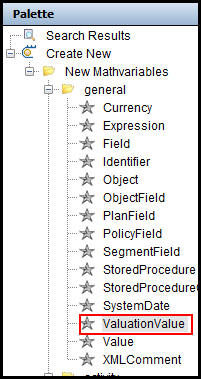
ValuationValue Math Variable in Palette Window
Define the VauationValue Math Variable
Drag and drop the ValuationValue math variable from the Palette window onto the Math Pane. Enter the following information for the math variable.
-
Type a name in the Name field. This is required.
-
The math variable data type will equal that of the data being retrieved from the valuation source. This is required. GUIDs are TEXT and numeric values are DECIMAL.
Currency is not currently supported for values returned from valuation. It is assumed these values are in the plan default currency.
-
Select the Variable type from the Variable Type drop down box.
-
Select Yes if the value should be logged. Otherwise, select No.
- Select Yes to round the result then enter the number of decimal places to round. Otherwise, select No.
- Select a context from the Context drop down box. The context tells the math variable to use the math valuation object as the source. The value of this attribute must be the literal MATH. This is required.
- Select a Valuation Type from the Valuation Type drop down box. This indicates the kind of value to retrieve.
- BUCKET: indicates that the value to return is related to a specific fund GUID and bucket (as done in activity valuation using Valuation:Fund:[FundGUID]:Bucket). Available values for a math variable of this valuation type are CashValue and blank. When this type is selected, the following additional fields display.
- BucketNumber: this can be a literal integer, field or math variable containing an integer.
- FundGUID: the value of the FUNDGUID attribute can be a field or math variable containing a fund GUID.
- DEPOSIT: indicates that the value to return is related to a specific valuation GUID (as done in activity valuation using Valuation:Deposit). Available values for a math variable of this valuation type are blank, ValuationGUID, EffectiveDate, RateLockDate, MoneyTypeCode, InitialUnits, InitialCashValue, Units, CashValue, SurrenderRate, SurrenderValue, Principal, Gain, NetGain, InterestBonus, TransactionName, MVAAmount, RedemptionAmount, ShortTermRedemptionUnits, GuaranteedAmount, ActivityGUID. When this type is selected, the following additional field displays.
- ValuationGUID: the value of the VALUATIONGUID attribute may be a field or math variable containing a Valuation GUID.
- FUND: indicates that the value to return is related to a specific fund GUID (as done in activity valuation using Valuation:Fund). Available values for a math variable of this valuation type are blank, FundName, TypeCode, UnitValue, Units, CashValue, SurrenderValue, Principal, Gain, NetGain, FreeAmount, MVAAmount, RedemptionAmount, ShortTermRedemptionUnits, GuaranteedAmount. When this type is selected, the following additional field displays.
- FundGUID: the value of the FUNDGUID attribute can be a field or math variable containing a fund GUID.
- POLICY: indicates that the value to return is from the policy valuation (as done in activity valuation using Valuation:Policy). Available values for a math variable of this valuation type are blank, EffectiveDate, ActiveDate, CashValue, SurrenderValue, Principal, Gain, NetGain, FreeAmount, MVAAmount, RedemptionAmount, GuaranteedAmount.
- POLICYVALUE: indicates that the value to return is from the PolicyValues rule (as done in activity valuation using Valuation:PolicyValues). Available values for a math variable of this valuation type are blank and any math variable name from the PolicyValues business rule.
- BUCKET: indicates that the value to return is related to a specific fund GUID and bucket (as done in activity valuation using Valuation:Fund:[FundGUID]:Bucket). Available values for a math variable of this valuation type are CashValue and blank. When this type is selected, the following additional fields display.
- A DEFAULT attribute may optionally be included in the math variable in case the returned valuation data is null.
- The value should be entered in the Value field.
Check-in the transaction to save the information to the database.
Copyright © 2009, 2014, Oracle and/or its affiliates. All rights reserved. Legal Notices