Suspense Screen Business Rule
This business rule is used to create and control suspense records. Suspense records are used to track money. This business rule identifies where the money came from and allows for the money to be used as payment to various polices. A suspense record is used as a holding account until the money is applied or refunded. A unique suspense number is generated with the suspense record for identification purposes.
Additional Information
Suspense records are written to the suspense account(s) for the company's general ledger. These records temporarily hold transactions until an activity generates a process to disperse or apply the money. Once the respective activities are processed, the company's actual general ledger is updated. These transactions are specific to the inbound and outbound tracking of pieces of money received and disbursed by the insurance company.
For example, a customer may submit payments such as initial or additional premiums, service charges, etc., to the insurance company, along with the completed application. Within OIPA, processing activities like InitialPremium, AdditionalPayment would apply the money from the suspense account to the respective accounts. Similarly, processing activities like FreeLook -> Disbursement are used to disburse the money back to the customer from the suspense account.
Suspense in OIPA
OIPA automatically displays the Attached Amount, which is the total amount of the suspense record used by policy activities. The Status field is the status of the suspense record. Statuses can be found in AsCodeSuspenseStatus. The suspense number is automatically generated.
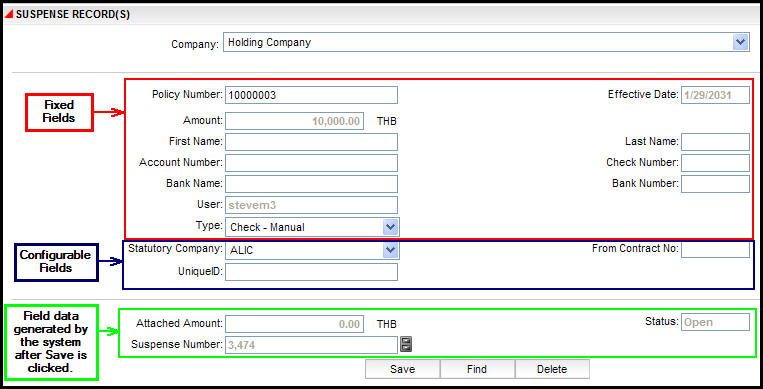
Suspense Screen Sections
Configuring the Suspense Screen
The SuspenseScreen business rule is used to configure the Suspense screen in OIPA. An explanation of the various sections of the business rule is provided below.
Opening/Closing Tag
The opening and closing tag of the business rule is shown below.
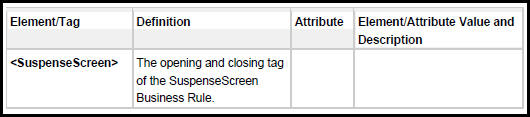
Suspense Screen XML Opening/Closing Tag
Fixed Fields
As with other screen rules, the display name of the fixed fields can be changed or hidden. The data saved in these fields is saved to the AsSuspense table.
XML Example
<FixedFields>
<Field>
<Name>TypeCode</Name>
<Display>Type</Display>
</Field>
</FixedFields>
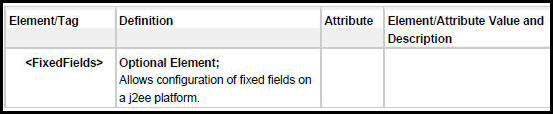
Fixed Fields XML in Suspense Screen
Fields
The data saved in these fields is saved in the AsSupenseField table. Standard events can also be configured for fields on this screen. Please see the Events section in the XML Configuration Guide for more information.
XML Example
<Fields>
<Field>
<Name>StatutoryCompany</Name>
<Display>Statutory Company</Display>
<DataType>Combo</DataType>
<Query TYPE="FIXED">
<Options>
<Option>
<OptionValue>ALIC</OptionValue>
<OptionText>ALIC</OptionText>
</Option>
</Options>
</Query>
</Field>
<Field>
<Name>FromPolicyNumber</Name>
<Display>From Contract No</Display>
<DataType>Text</DataType>
</Field>
</Fields>
<Events>
</Events>
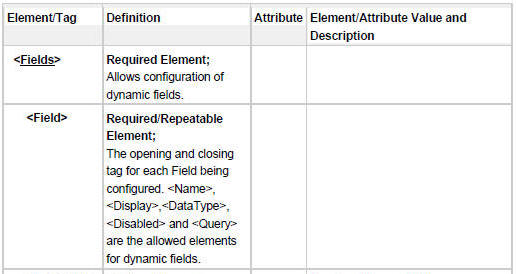
Explanation of Field XML for Suspense Screen
Copyright © 2009, 2014, Oracle and/or its affiliates. All rights reserved. Legal Notices