Suspense Database Tables
There are several database tables that contain information related to suspense accounts and suspense records. All suspense account information is saved in the AsChartOfAccount tables. All suspense record information is saved to AsAccountingDetail and the four AsSuspense tables. An explanation of the database tables is provided below.
Suspense Accounts
Suspense accounts are created through Chart Of Accounts in the Rules Palette. The AsChartOfAccountsEntry table holds information about the account.
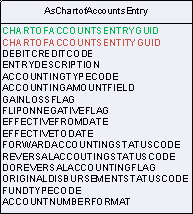
AsChartofAccountsEntry Database Table
-
AsChartofAccountsEntry: The Debit/Credit entry for an account that must be tied to transaction or suspense.
-
ChartOfAccountsEntryGUID: Unique identifier for this table.
-
ChartOfAccountsEntityGUID: GUID to the AsChartofAccountsEntity table.
-
EffectiveFromDate: Effective Date the entry will be effective from.
-
EffectiveToDate: Effective Date the entry will be effective to.
-
DebitCreditCode: Indicates 01 for debit or 02 for a credit.
-
EntryDescription: Description of the debit or credit.
-
AccountingTypeCode: Stores the code for the way the accounting amount will be obtained. 01 for Total of Funds, 02 for ByFund, 03 for MathVariable, 04 for suspense, 05 for disbursement.
-
AccountingAmountField: Name of the MathVariable to use as the amount if AccountingTypeCode is set as a type MathVariable. For disbursements, this is automatically set to DisbursementAmount.
-
GainLossFlag: Indicates if the debit/credit amount will be calculated based on gain/loss values.
-
FlipOnNegativeFlag: Flips credits to debits and vice-versa when an amount is negative.
Suspense Records
Suspense records can be created from the Suspense Screen in OIPA or they can be generated by the GenerateSuspense business rule when it is attached to an activity that is processed in OIPA.
Suspense Record Created from Suspense Screen
When a new suspense record is created in OIPA through the Suspense Screen, a record is written to AsSuspense.
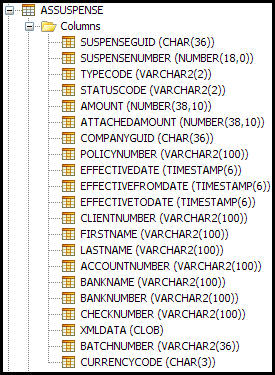
AsSuspense Table
If dynamic fields are configured in the Suspense Screen then records are written to the AsSuspenseField table when a suspense record is updated/created.
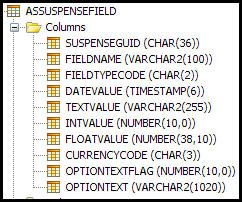
AsSuspenseField Table
If dynamic fields are configured in the Suspense Screen and multiple values are present then records are written to the AsSuspenseMultiValueField table when a suspense record is updated/created. The FIELDINDEX Column identifies the multiple values.
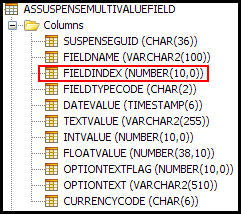
AsSuspenseMultiValueField Table
Transactionsthat Generate Suspense Records
Any time accounting is performed on a transaction that is configured with the suspense element, the information is saved to the AsAccountingDetail table. A suspense account must exist. The account is identified by the CHARTOFACCOUNTENTRYGUID.
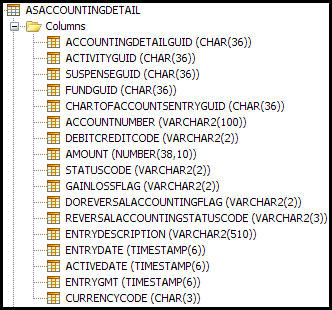
AsAccountingDetail Table
Copyright © 2009, 2014, Oracle and/or its affiliates. All rights reserved. Legal Notices