Create Map Groups
The following steps describe the process for creating map groups.
Steps to Create a New Map Group
-
Navigate to the Admin Explorer.
-
Expand the Administration folder.
-
Right-click on Map Groups and select New Map Group.
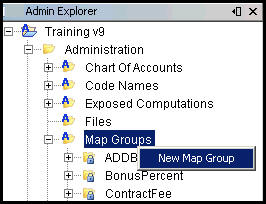
Map Groups Right-Click
Option
-
Enter the name of your new Map Group.
-
Select Finish. Your new Map Group will be listed in the Map Group folder. Now you need to configure the criteria and values.
Copyright © 2009, 2014, Oracle and/or its affiliates. All rights reserved. Legal Notices