Client Field
The Client field allows a client to be added to a policy through activity processing. In OIPA, this field does not support text entry, but instead provides a client icon, which when clicked by a user opens the ClientSearchScreen in a popup window. An existing client in the AsClient database can be selected using the Find Client link or a new client can be added using the New Client link at the top of the window. The New Client link opens the Client screen in a popup window.
When a new client is added using the client field, the new client information is added to the AsClient database table. The client name will also display in the Client field. The display characteristics of the client name are handled in the code and parts definition in the configuration and are formatted by the system based on client type. The field will hold the ClientGUID and the system will do the necessary formatting based on that selection so that the option text is displayed properly for the selected client.
Multiple clients can be added using the Client field. If multiple clients are added, only the last ClientGUID will be stored and the name displayed in the Client field on the transaction.
The AddRoles business rule may be attached to the transaction to allow a role to be assigned to a client when the activity processes. Creating the client and adding the role can occur all within one transaction but as two separate events within the same transaction. The adding of the client will take place prior to the transaction processing. The adding of the role will occur once the transaction is processed. If the activity is reversed, any assigned roles will be removed, but the client information will remain in the database.
All ClientScreen validations for required fields and duplicate clients are available.
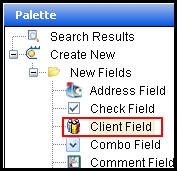
Client Field in Palette
The client datatype will not be available on the Client screen. This is due to multiple instances of the Client screen generating when clicking the people icon from the Client screen and its use being redundant on that screen. OIPA will simply ignore a field with the Client datatype if used on the Client Screen.
Define the Client Field
Drag and drop the Client field from the Palette window onto the Fields Pane. The Field Properties window will open, which provides the means for configuring the field. Enter the field information such as field name, display name, etc., by clicking in the field and typing the information.
Copyright © 2009, 2014, Oracle and/or its affiliates. All rights reserved. Legal Notices