Pre-defined Java Functions
Pre-defined Java functions are available to assist with calculation creation. Use these Java functions in the math section of rule configuration.
Note: View the XML Configuration Guide topic in this help system for a list of available Java functions. The Java functions are located in Transaction Rule | Transaction Elements | Math Elements | Function.
Steps to Use a Pre-defined Java Function
-
Check-out the rule to use a Java function in.
-
Open the Math pane.
-
From the Palette window, scroll down to the folder labeled rule and drag and drop Function onto the Configuration Area.
Note: If the Palette window is not visible, open it by selecting Open Search Palette Window from the Window option on the main menu.
-
Enter a name for the new math variable.
-
Click the Data type field to select a data type from the drop down box.
-
Select Log or Round if necessary.
-
In the Call text box, type the function and its parameters.
-
Check-in the rule to save the changes to the database.
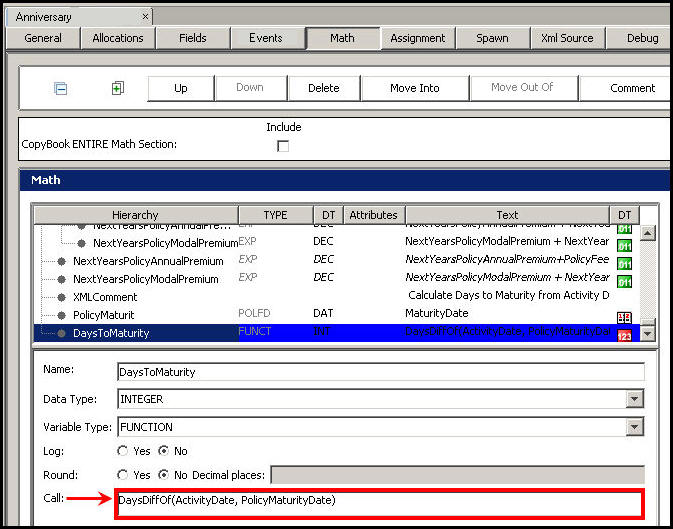
Math Pane with Function to Call
Copyright © 2009, 2014, Oracle and/or its affiliates. All rights reserved. Legal Notices