Transaction Valuation Configuration
Valuation configuration tells the system to run the valuation engine. Running the valuation engine means the system will create a valuation structure in memory that pulls all the policy records from the AsValuation table and performs core and configured calculations. The resulting values can be accessed by the transaction's <Math> section. <MathVariables> then can be used in <Assignment>.
Valuation can be calculated multiple times for different dates within a single activity. This is supported by allowing transaction math to execute valuation and pass the results of that valuation to math variables. Refer to the MathStatement section and the ValuationValue section for configuration information. This method can be used in addition to running traditional activity valuation using the activity effective date.
The activity's valuation, if calculated using a <Valuation> element, will exist in memory and its values will appear on the Valuation tab of the Activity Results screen. Accessing the activity's valuation can be accomplished by using the ‘Valuation:’ syntax. The activity's effective date will always be the activity's valuation date.
Assignment configuration uses the Allocation or ReassignAllocations information and writes records to AsValuation for each deposit by fund and Money type.
Example of <Valuation> configuration from the Variable Deferred Annuity product template
<Valuation>
<EffectiveDateNUVMustExist>Yes</EffectiveDateNUVMustExist>
<SystemDateNUVMustExist>No</SystemDateNUVMustExist>
</Valuation>
In the Rules Palette, the Valuation Engine is configured in the General pane.
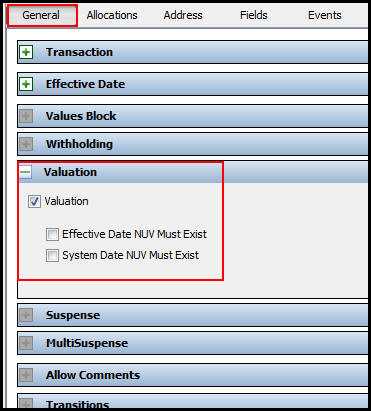
Valuation Check Box and Field Descriptions
![]()
-
The Valuation checkbox should be checked if the transaction will need valuation to run.
-
This MUST be checked if Assignments are configured.
-
This MUST be checked if you want to pull values from the Valuation XML.
![]()
If this box is checked, the Unit Values (NUVs) as of the activity’s Valuation Date must be present in order for the activity to process at all. If there are no Unit Values, the system displays an error message stating NUV’s Missing (Effective Date).
![]()
If the box is checked, Unit Values as of the System Date must be present in order for the activity to process at all. If no Unit Values are present, the system displays an error message stating NUV’s Missing (System Date).
If the box is unchecked for a variable product and NUV’s do not exist for the System Date, but Unit Values are present for the Valuation Date, the activity will process in its entirety, except for the calculation of any Gain/Loss. The Activity List screen will display a lightning bolt icon next to the activity with a status of Gain/Loss Pending until Unit Values are added for the System Date. After Unit Values have been entered for the System Date and either the lightening bolt is clicked again or Cycle is run, the Activity Status will change to Active and Gain/Loss will be calculated.
For Fixed products, this should never be checked.
Example of Valuation Details screen for an activity in the Variable Deferred Annuity product template
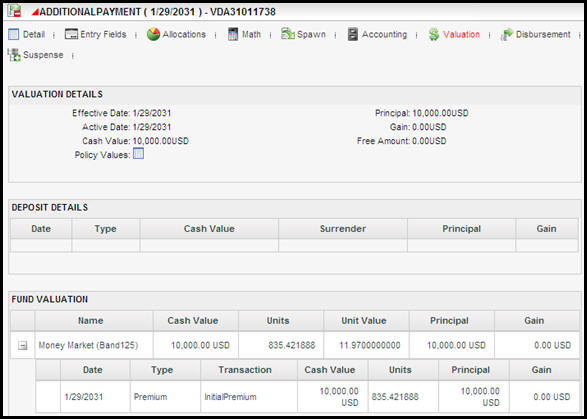
Transaction Valuation in Activity Detail Window in OIPA
Copyright © 2009, 2014, Oracle and/or its affiliates. All rights reserved. Legal Notices