CopyBook Field
The Copybook field is used to attach a copybook, which is a way to cut and paste configuration directly into your transaction. Make sure you use a copybook that is compatible with the type of transaction you are configuring. For example, don't use the copybook of a Client transaction on a Policy screen.
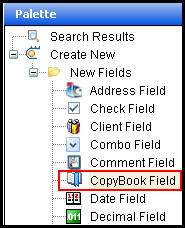
CopyBook Field in Palette
Define the CopyBook Field
Drag and drop the CopyBook field from the Palette window onto the Fields Pane. The Field Properties window will open, which provides the means for configuring the field. Click the button to the right of the Copybook property. A window will open with a list of CopyBook options. Select one from the list and click OK.
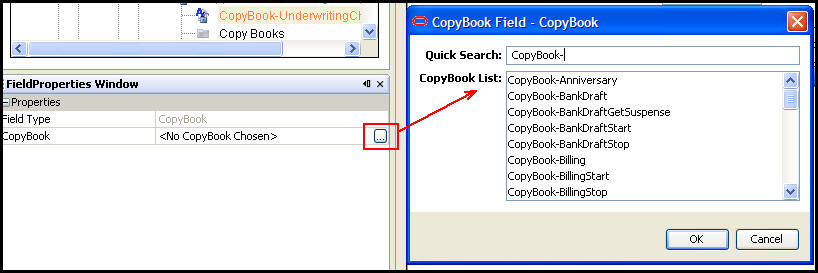
CopyBook Property with Window to Select CopyBook
Copyright © 2009, 2014, Oracle and/or its affiliates. All rights reserved. Legal Notices