Files Overview
The Files administration functionality allows a user to select, transform and upload incoming data sent from an external application and insert it directly into the OIPA database. This functionality can also be leveraged to filter imported data and activities based on the state of a particular entity or request.
You can create a File for each required translation via a caller application. Each file's configuration consists of two sections: the XMLData and XSLT. The XMLData processes the incoming request by assigning values to variables that will be used for processing. The XSLT directs how the data should be transformed and formatted.
State approval records can be added to the database through the File process.
High Level Overview of Process
The steps outlined below show the path the files administration functionality takes in order to process a request from an external application.
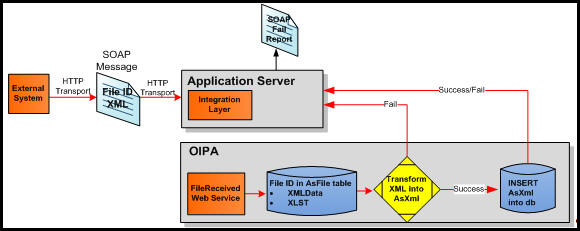
Overview of Files Functionality
-
External Application sends FileReceived Web Service a request via a SOAP message.
-
The file is looked up using the FileID specified by the request. The FileID is created in the Rules Palette when a new file is created.
-
The XMLData’s AssignAttributes XML is processed.
-
The XSLT maps the request XML to AsXml.
-
The transformed AsXml is mapped to data objects.
-
PreInsert operations are performed on the objects.
-
The objects are inserted into the database.
-
PostInsert operations are performed on the objects.
-
The transformed AsXml is returned to the caller via a SOAP message.
How it Works
A SOAP message is sent by the external application to the FileReceived Web Service. The SOAP message includes two OIPA-specific elements: the FileID and the XML element. The FileID element identifies the configuration for OIPA to use when transforming the inbound XML into OIPA’s AsXml. The XML element includes the data to be written to the OIPA database.
Once the SOAP message is received by the FileReceived Web Service, the attributes needed to complete the request are assigned values as configured in XMLData. The data in the XML element is then transformed into AsXml using the configured XSLT. The result of this transformation is then written to the database.
A SOAP message is sent back to the requestor, or caller, including the result of the request. If the request was successful, then the message will consist of the transformed AsXml. If the request was not successful, then the message will consist of a SOAP Fault detailing any possible errors.
OIPA adheres to the WS-Security standards for the authentication of SOAP messages. For additional information on SOAP messages and the FileReceived Web Service, refer to the File Received Web Service document located on the Oracle Technology Network (OTN).
AsFile Database Table
The AsFile database table stores the user-configurable portion of the FileReceived Web Service. The table contains a separate record for each type of file OIPA has been configured to receive. The table includes six columns:
-
FileGUID
-
CompanyGUID
-
FileNameFormat: stores the descriptive name of the file format type
-
FileID: stores a unique three-character ID used to describe the file format
-
XSLT: stores the XSLT used to transform the inbound XML into AsXml
-
XMLData: stores the XML configuration for each specific File business rule
An inbound SOAP message will include a <FileID> element specifying the format of the file being sent.
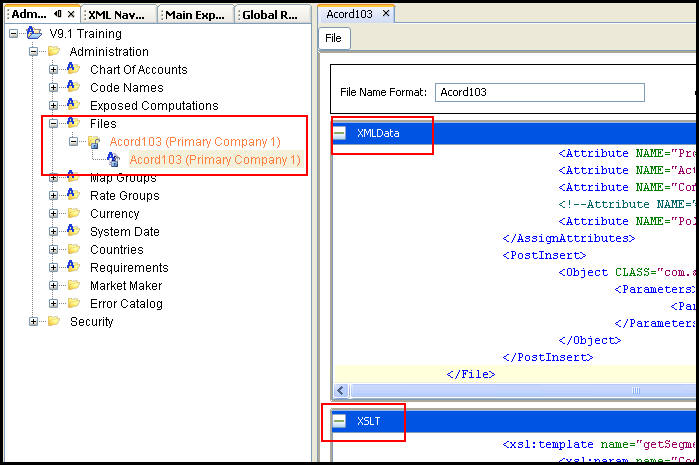
File Sections Displayed in Configuration Area
Copyright © 2009, 2014, Oracle and/or its affiliates. All rights reserved. Legal Notices