Activity Level Withholding
Withholding can be specified at the activity level when configuration exists within the transaction. A <Withholding> element with a YES value the transaction XML determines whether activity level withholding applies, making a Withholding window available on the activity.
MathVariables are configured in the Math section of the transaction to define the Federal and State withholding. These can be configured using visual editing tools. The values can be passed to a disbursement transaction. Also the disbursement element has a sub-element called <WithholdingFields> that defines the federal or state withholding amounts and writes to AsDisbursementRecord.
Use the Main Explorer tab to open a Company | Product | Plan | Transaction folder. The Main Explorer is the only tab that allows a user to create new transactions or update existing transactions. Select the transaction that requires activity withholding and double- click the XML file. Then click the XML Source tab to determine if the Withholding element is present in the configuration. The tags can contain either Yes or No.
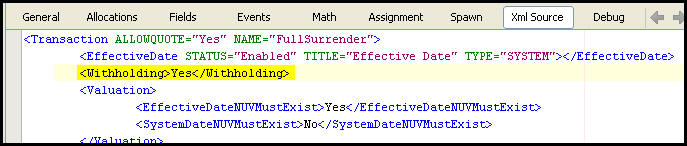
Withholding Element in Transaction
WithholdingScreen Business Rule
If Policy level withholding has been established and transaction withholding configuration is present, the Withholding Type combo field on the activity’s Withholding window will present values of Policy and Activity. The Policy view presents disabled withholding fields with the policy level data populated while the Activity selection presents these same fields populated with the policy level data but are enabled and available for update.
If Policy level withholding established has not been established and Plan level withholding exists, the Withholding Type combo field on the activity’s Withholding window will present values of Plan and Activity. The Plan selection will present the withholding fields as view only populated with any plan level data. The Activity selection will present these same fields with any Plan level data populated however the fields are enabled and available for update.
If neither Plan level nor Policy level withholding data exists, Activity is the only Withholding Type combo field value available. The Activity view presents enabled withholding fields with Null values.
Withholding Values
WithholdingField values are stored in the AsWithholdingFields table. Refer to the Withholding Database section for additional information.
View Withholding in OIPA
When an activity is configured to support activity level withholding, the Add Activity window will contain a Withholding link.
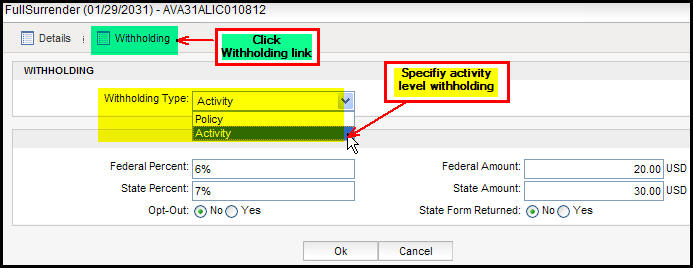
Withholding Details in Activity Details Window
When a processed activity is configured to support activity level withholding, the withholding information can be reviewed when the Activity Detail icon is clicked on the Activity screen.
![]()
Activity Detail Icon on Activity Screen in OIPA
Copyright © 2009, 2014, Oracle and/or its affiliates. All rights reserved. Legal Notices