Rate
The RATE math variable is used to retrieve a single rate value of a DECIMAL data type. RATE can be used in screen math, transaction math and PostAssignmentValidateExpressions math.
The Rate Lookup folder in the Palette window contains the RATE math variable type.
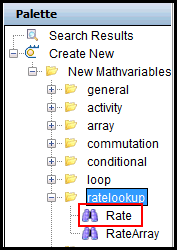
RATE Option in Palette Window
Define RATE Math Variable
Drag and drop the RATE math variable type from the Palette window onto the configuration area of the Math Pane. Enter the math variable information.
- Name: type the name of the math variable.
- Data type: select the DECIMAL datatype.
- Variable type: RATE variable type is pre-selected..
- Rate Description: enter a math variable valued with the desired rate’s RateDescription.
- Effective Date: enter a math variable valued with a date representing a legal effective date for an entity such as the policy or segment.
- Active Date: enter a math variable name valued with a date representing the processing date such as the system date or activity’s effective date.
- Default: enter a value that becomes the math variable’s value if no rate is retrieved.
- Click Add to specify criteria for the rate. Criteria options are populated from the business names for the criteria for the rate description entered earlier. The available math variables are populated from the math variables prior to the current math variable.
- To remove a criteria, check the box to the right of a criteria and then click the Remove button.
- Check-in the file to save the changes.
Copyright © 2009, 2014, Oracle and/or its affiliates. All rights reserved. Legal Notices