Delete an Environment
When an environment connection is no longer needed the environment can be deleted. Log out of the environment in order to delete it. If an environment is logged in, then the delete option will not be available on the right-click menu.
Steps to Delete an Environment
-
Right-click on the environment that should be deleted. Make sure the environment is logged out.
-
Select the Delete Environment option.
-
Select the Yes button.
-
Confirm the delete. The environment connection will be removed from the Main Explorer and Global Rules Explorer tabs.
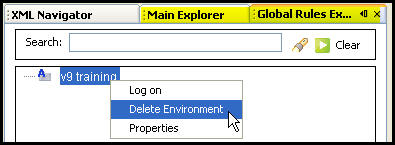
Right-click Option to Delete Environment
Copyright © 2009, 2014, Oracle and/or its affiliates. All rights reserved. Legal Notices