Error Catalog
The Error Catalog is a tool for managing error messages in OIPA. Error messages are put into configuration via their error number. The Error Catalog is then used like a dictionary of sorts for quick reference of error messages and their associated error numbers.
The Error Catalog is located in the Admin Explorer tab in the Administration folder. All error messages used in OIPA must be manually entered into the Error Catalog in order to use this administration feature.
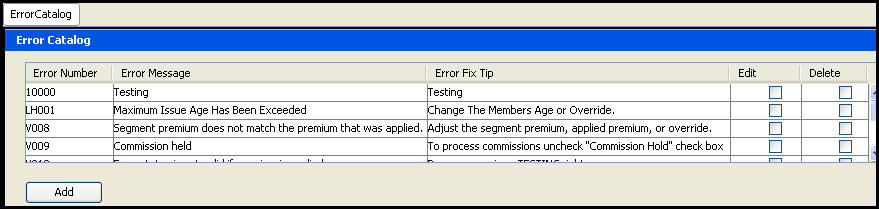
Error Catalog Editor in Admin Explorer
Steps to Add a New Error Message
-
Navigate to the Admin Explorer and open the Administration folder.
-
Scroll down and open the Error Catalog folder.
-
Right-click on the Error catalog file and select Check-out.
-
Select Add at the bottom of the screen. A blank row highlighted in blue will be added.
-
Enter the Error number. This is the reference used to call the error message.
-
Enter the Error message text. This is the message the user sees when this particular error occurs.
-
A place holder will identify the variable name(s) that must be available in the entity where the message will reside. The variable names are surrounded by square brackets ([]). If a square bracket is used as part of the message it must be immediately preceded by a backslash (\[ and \]). Where this combination of characters is found, the bracket will be part of the message while the backslash will not (a form of encoding).
-
A variable may contain numeric, date or text data. The Rules Palette can retrieve the data type of the variable from the entity in which the error message is being added. If the variable does not exist, the message can only be added without the place holder(s) or canceled. Later when the variable has been added to the entity, the message may be edited with place holders.
-
Enter the Error fix tip. This is the tip the user is given to help fix the error.
-
Right-click on the error catalog file and check it back in.
If the Error Catalog is checked in with empty rows, then a validation error message will display. Delete all empty rows before checking-in the catalog file.
If one of the error messages needs to be deleted, click the Delete box to the right of the error message. Then check-in the Error Catalog.xml file to save the changes to the database.
Copyright © 2009, 2014, Oracle and/or its affiliates. All rights reserved. Legal Notices