Global Rules
Global rules can be viewed via the Global Rules Explorer tab. Each global rule has its own folder, which includes the XML for the rule, rule meta data and associated CopyBooks and functions. Rule overrides are displayed in the global rule’s folder with the same folder breakdown as the global rule. If the rule is overridden at the plan level then the rule is also viewable in the Main Explorer window under the plan’s folder.
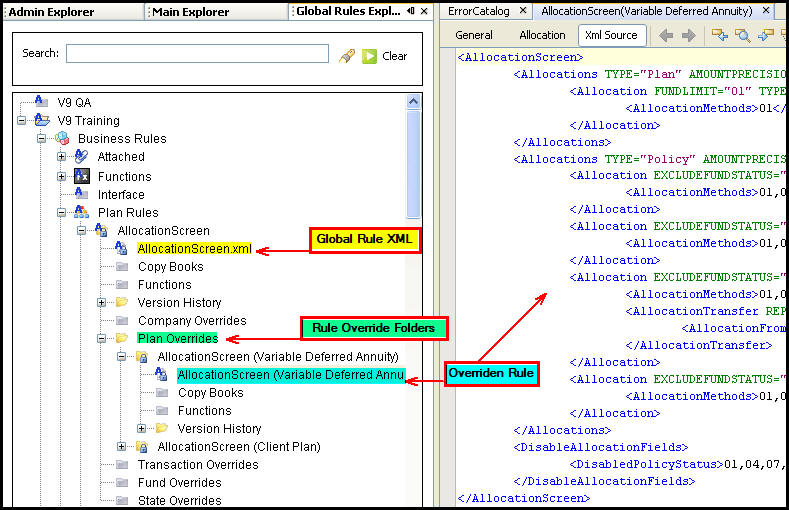
Rule Folder Structure in Global Rules Explorer
The Business Rules folder has a right-click Refresh option. Select one of the main rule folders and click the Refresh button to update the display of the rules. Any recently added or revised rules that other configurors have been working on will display.
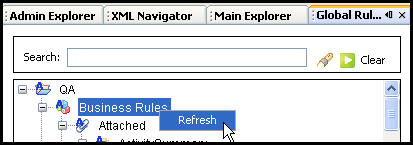
Business Rules Right-Click Option
Global Rules Overrides
A global rule must exist in order to create an override of the rule. If there is an exception to a global rule, an override can be used to support this. Rules that are overridden at the plan level are located in the plan folder in their respective rule folder via the Main Explorer window.
Note: Rules may also be overridden at the Product level. If Product functionality is enabled, then Product will be a valid override level..
Override Levels for the Oracle Insurance Policy Administration (OIPA)
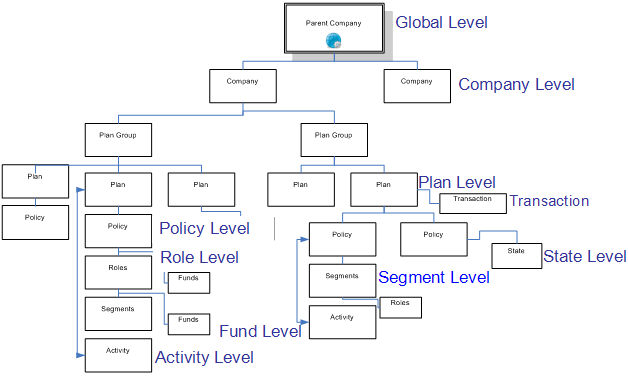
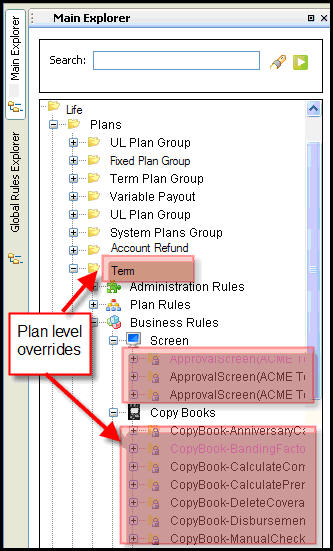
Plan Level Overrides
Copyright © 2009, 2014, Oracle and/or its affiliates. All rights reserved. Legal Notices