PolicyValues Rule
This rule is configured at the plan level. It is used by the ValueScreen rule transactions and InquiryScreen rules that perform valuation. This business rule is the ONLY configurable portion of the valuation structure. The rest of the valuation structure is hard coded by the system. This rule specifies the math variables that supplement OIPA’s pre-defined valuation structure. It allows for the calculation of product specific policy, fund and deposit values as needed. Review the OIPA Valuation Mechanism for a description of the valuation structure.
When this rule is used in conjunction with the ValueScreen rule, it becomes the data source for the display of the OIPA Value Screen. The Value screen rule is configured to control the display format of data pulled from the PolicyValues rule. Please refer to the Value screen section to learn how to configure the Value screen.
When this rule is used in conjunction with a transaction, the transaction’s XML must contain the <Valuation> element. This element has a POLICYVALUES attribute that controls execution of the PolicyValues rule. By default, the PolicyValues rule will execute with valuation. However, this attribute may turn that mechanism off. The POLICYVALUES attribute controls the value processing as follows:
-
When the attribute is set to Yes or is not provided, policy values will be executed.
-
When the attribute is set to No, calculation of policy values will be turned off and the PolicyValue information in the Valuation XML (traditional valuation) will be empty.
Steps to Configure the PolicyValues Business Rule
-
Navigate to the Plan folder via the Main Explorer.
-
Expand the Plan Rules | PolicyValues folder.
-
Check-out the PolicyValues.xml file.
-
Configure the business rule.
-
Check-in the rule to save the changes to the database.
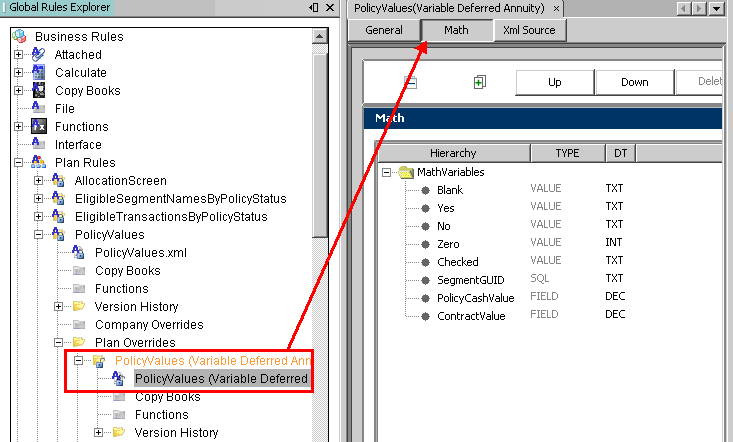
PolicyValues Rule in Global Rules Explorer
Each math variable from the PolicyValues business rule will be listed in the ValuationXML. The valuation structure has a special section that begins and ends with the <PolicyValuesXML> element. An example of the policy values XML is illustrated below.
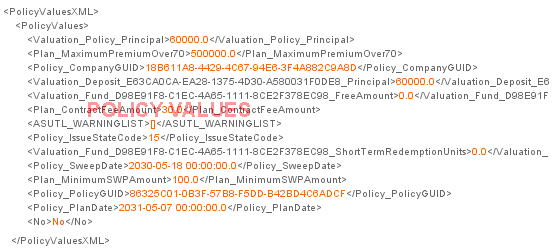
Copyright © 2009, 2014, Oracle and/or its affiliates. All rights reserved. Legal Notices