Automatically Update Activity's Effective Date
OIPA can automatically update the effective date of an activity as a way to transfer Gain/Loss to the client. This new functionality is available for Unit Linked activity processing. It validates that an activity can process and then systematically sets the activity’s effective date to the current system date without accessing the UI. The effective date will be updated automatically when criteria is in place that requires the date to be advanced.
A new element, Transitions, will force an activity that would otherwise go into Pending or NUV Pending to go into Queued status. The following transactions in the Unit Linked Template will go to a Queued status if there are prior activities in NUV Pending status that also use any funds that are included in the current activity’s allocations:
- AutomaticInvestment
- AutoRebalance
- Switch
- Withdrawal
Withdrawal is the only transaction that will automatically update the activity effective date; the others will hold the original transaction date.
Navigate to Main Explorer | International Holding Company | Subsidiary Companies | International Child Company | Plans | Unit Linked Template | Transactions | Policy Transactions | Name of Transaction. Open the XML Source pane and scroll down to the Transitions section to view XML for this new element.
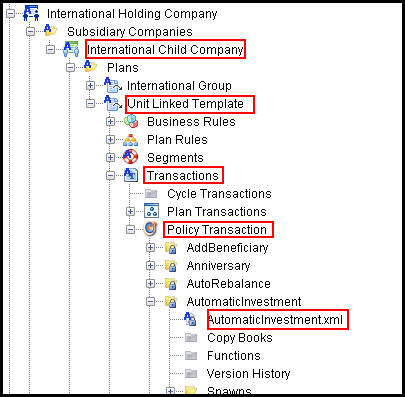
Navigation for AutomaticInvestment Transaction in Unit Linked Template
Configuration Requirements
-
Policy-Financial transactions have a new section in the Transaction General Pane called Transitions.
-
New Transaction Wizard: When a new Policy-Financial transaction is created, the wizard will have a new checkbox in the Template step for Transitions. Checking this box will add a Transitions section to the Transaction General Pane.
-
Transaction General Pane: The Transitions section will have two fields:
-
Method: A drop down box is provided with one available selection, which is Valuation. This is the default setting and is a required attribute that identifies the validation that is driving the Queue determination. When the transitions check box is unchecked this field should be blank.
-
AdvanceToSystemDate: An auto-complete text field is provided that can accept a literal value of Yes or No. This auto-complete text box loads all field names and math variable names that are text datatype. This field resolves copybooks contained within the transaction. If a literal value of Yes or No value is not used, then a field name or math variable name that holds a valid value of Yes or No should be selected. This is an optional field. The default value will be blank when the Transitions check box is selected or unselected and if blank, then the behavior will be the same as if No had been entered.
XML Example
<Transaction>
<EffectiveDate STATUS="Enabled" TYPE="SYSTEM"/>
<Transitions>
<Queue METHOD="VALUATION" ADVANCETOSYSTEMDATE="Yes"/>
</Transitions>
</Transaction>
Copyright © 2009, 2014, Oracle and/or its affiliates. All rights reserved. Legal Notices