Call a CopyBook
Steps to Call a CopyBook in XML Source
-
Navigate to the rule where the CopyBook will be called.
-
Right-click on the XML file.
-
Check-out the rule.
-
Open the XML Source Pane.
-
At the point of configuration the CopyBook should run, type the start and end <CopyBook></CopyBook> tags with the CopyBook-Name as the value.
-
Save
 the rule.
the rule. -
Check-in the rule.
When rule’s CopyBook folder is opened in the Main Explorer tab, the CopyBook being called will be listed.
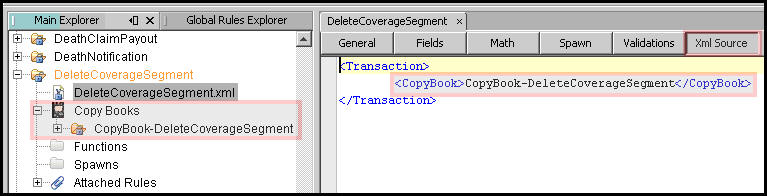
CopyBook element in Transaction XML
Steps to Call a CopyBook in Fields
-
Navigate to the rule where the CopyBook will be called.
-
Right-click on the XML file.
-
Check-out the rule.
-
Open the Fields Pane.
-
Using the Palette, drag and drop a CopyBook field onto the screen.
-
In the FieldProperties Window select the
 button.
button. -
Select the CopyBook from the CopyBook list and select OK.
-
Save
 the rule.
the rule. -
Check-in the rule.
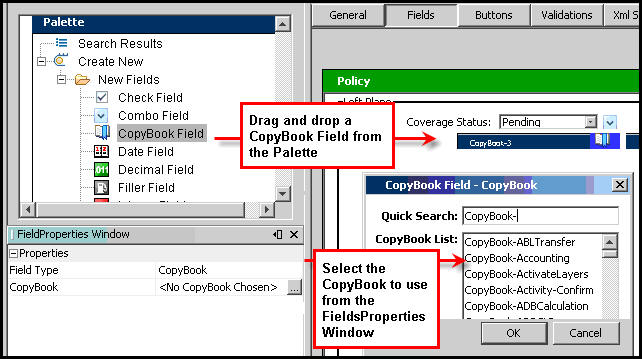
Drag CopyBook from Palette to Fields Pane
Copyright © 2009, 2014, Oracle and/or its affiliates. All rights reserved. Legal Notices