Calculate Validations Pane
In this pane, validate the data a user inputs in a segment field to ensure it is the type of data required. The validation occurs when the user attempts to add the segment to the policy by hitting the SUBMIT button.
Steps to Add a Validation
-
Select the Expressions Folder under Validation Elements.
-
Select the type from the Type drop-down box.
-
Select the Add button.
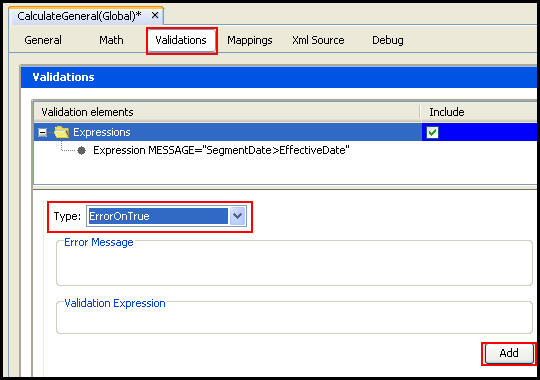
Calculate Validations Pane
To remove an expression, right-click on the expression name and select Remove.
Steps to Create the Error Message and Validation Expression
-
Select the Expressions Folder.
-
Click the new Expression Message you just created.
-
Enter the error message in the error message field. Use basic HTML formatting tags in the Error Message.
-
Enter the validation expression in the validation expression field. Use JavaScript functions and logical operators to validate conditions and check criteria. Please see the V9 XML Configuration topic in this help system. Additional information about Expression Writing is located in Common Elements | Operators Available for Expression Writing.
-
Click Save Changes.
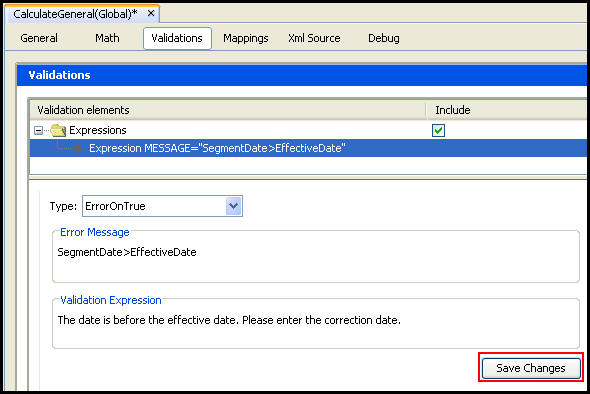
Calculate Validations Pane Save Changes Button
Copyright © 2009, 2014, Oracle and/or its affiliates. All rights reserved. Legal Notices