Data Dictionary Enforcement
The Rules Palette can be configured to enforce the use of the Data Dictionary through the DataDictionaryEnforcement business rule. Configuration is done via XML. If enforcement is needed, make sure Compliance="Yes" is placed in the opening <DataDictionaryEnforcement> tag.
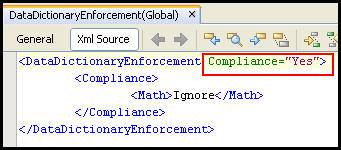
Data Dictionary Compliance XML
Compliance Tag Options:
-
No: Data Dictionary enforcement is turned off for the environment.
-
Yes: Data Dictionary enforcement is turned on for the environment. Additional compliance is set through the <Math> tag.
Compliance Math Values
-
Ignore: All fields and logged math variables must be defined in the Data Dictionary in order to check in a rule. Non-logged math variables are not validated against the Data Dictionary and are not required to be in the dictionary for check in of the rule.
- Warning: All fields and logged math variables must be defined in the Data Dictionary in order to check in a rule. Non-logged math variables will be presented if they are not defined in the Data Dictionary, but are not required to be in the Data Dictionary for check in of the rule.
- Denied: All fields, logged and non-logged math variables need to be defined in the Data Dictionary in order to check in a rule.
Steps to Set Data Dictionary Enforcement
-
Locate the DataDictionaryEnforcement business rule in the Global Rules Explorer tab. It can be found in the Business Rules | System folder.
-
Configure the DataDictionaryEnforcement business rule.
-
Select Check-In from the right-click menu to save your changes to the database.
Please see the XML Configuration Guide topic in this help system for a list of all elements, attributes and values needed for configuration. View Business Rules | System Rules | DataDictionaryEnforcement.
Copyright © 2009, 2014, Oracle and/or its affiliates. All rights reserved. Legal Notices