Fund Guarantee Price Offsets
In addition to a calendar offset, which applies to all funds associated with that particular calendar, there is also a way to add an offset to a particular fund. When the new fund is created, an option for Fund Calendar Override allows the user to specify additional offset days that apply to that particular fund.
In the New Fund wizard, there are four fields that control the fund price offsets.
- Fund Type: UnitLinkedVariable must be selected in the Fund Type drop down box. This enables the Calendar Code, Fund Calendar Override and Fund Offset Days fields.
- Calendar Code: Calendar codes exist in AsCodeCalendar. Each calendar code may have a designated business date offset, which would apply to any fund using that particular calendar. When a calendar code is selected from the drop down box, any existing offset associated with the calendar will automatically appear in the Fund Offset Days fields.
- Fund Calendar Override: Yes enables the Fund Offset Days field. No leaves the field disabled.
- Fund Offset Days: When the drop down becomes enabled, any existing business date offset that applies to the Calendar Code selected will display. Additional days can be added for the new fund. Additional offsets are saved to the AsPriceOffset table.
Activity with Calendar and a Fund Calendar Override
- Activity is entered with effective date 1/9/2010 (Saturday)
- The MarketMaker has a calendar (NYSE) with an offset of 1 business day.
- The activity effective date is not a business day so the system looks to the next business day for NYSE and finds 1/11/2010 (Monday)
- The calendar offset day is applied to Monday and the system returns 1/12/2010 (Tuesday).
- Tuesday is the activity exchange rate date and the system will look for rates on AsExchangeRate for that date.
- The fund attached to the activity has a calendar (HKEX) with an offset of 2 business days.
- 1/12/2010 is a business day for HKEX so the system adds 2 day to get to 1/14/2010 (Thursday)
- Thursday is the funds guaranteed price date and the system will look for the next AsNetAssetValue price equal to or greater than that date.
Activity with a Calendar That Has Additional Offset Days Added for the Fund
- Activity is entered with effective date 1/9/2010 (Saturday)
- The MarketMaker has a calendar (NYSE) with an offset of 1 business day.
- The activity effective date is not a business day so the system looks to the next business day for NYSE and finds 1/11/2010 (Monday)
- The calendar offset day is applied to Monday and the system returns 1/12/2010 (Tuesday).
- Tuesday is the activity exchange rate date and the system will look for rates on AsExchangeRate for that date.
- The fund attached to the activity has a calendar (NYSE) with an offset fund override of 2 business days.
- 1/12/2010 is a business day for NYSE so the system adds 2 day to get to 1/14/2010 (Thursday)
- Thursday is the funds guaranteed price date and the system will look for the next AsNetAssetValue price equal to or greater than that date. AsPriceOffset will have two entries for calendar NYSE in this scenario. One where the FundGUID is blank, and one where it is populated.
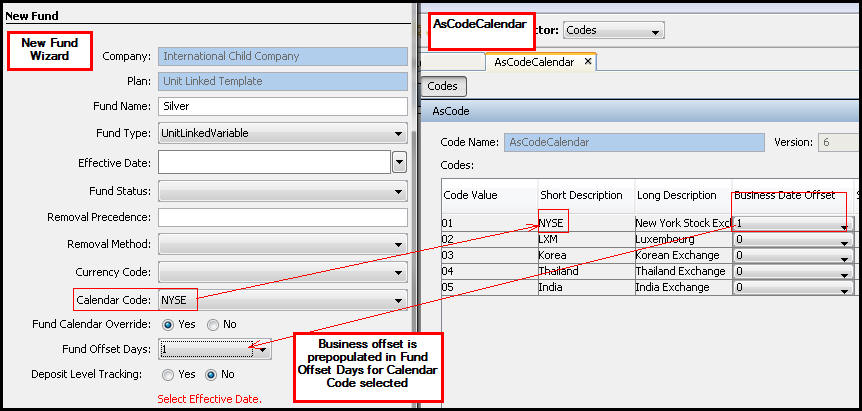
New Fund Wizard and AsCodeCalendar with Calendar Fields Highlighted
Copyright © 2009, 2014, Oracle and/or its affiliates. All rights reserved. Legal Notices