Transaction Math Configuration
In the Math section of the transaction, values in the valuation structure may be used. This is accomplished by using the Field variable type. Valuation is used as a prefix. Each node in the valuation structure is a continuation of the prefix, separated by a colon, until the desired value is reached. The name of the math variable will then store the desired value.
Steps to Configure Math in a Transaction
-
In the Rules Palette, configure a Field math variable and use Valuation for the field prefix. This tells the system to retrieve a value from the XMLData structure in the AsValuationXML.
-
In the Search Palette window, select the Field math variable and drag it onto the Math section under Hierarchy.
-
Enter the name for the math variable. Make sure the new math variable is selected.
-
Select the Data Type.
-
Enter Valuation: in the Prefixes field and all node names separated by a colon (:).
-
Enter the actual name of the field whose value is desired.
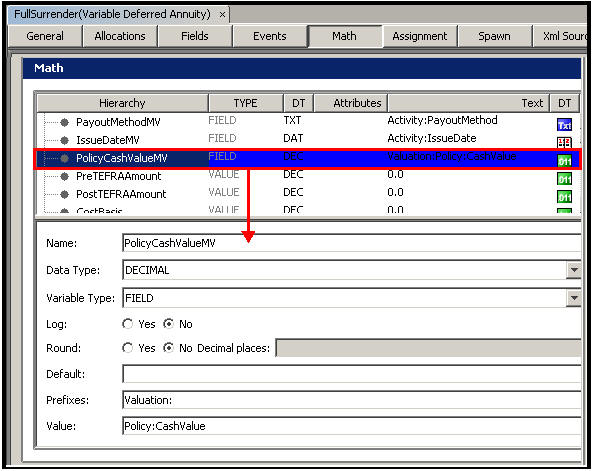
Math Pane of a Transaction
Copyright © 2009, 2014, Oracle and/or its affiliates. All rights reserved. Legal Notices