Transaction Types, Status and Processing Order
Transaction type indicates the type of transaction processing that is needed. Most transaction rule types are overridden at the plan level and are configured as Policy-Financial. Transaction types are named according to their level and the type of processing they perform. A financial transaction does not necessarily imply that there is a movement of funds. It is a designation within the system that is used to identify activities that impact data or initiate processing at the policy or plan level.
All client level transactions must be performed at the client level. Locate the client folder under the appropriate plan and then create the client level transaction.
The following list contains an explanation of the transaction types that are supported in OIPA.
Transaction Types and Definitions
Transactions can be processed as activities in OIPA at various levels. The type of transaction will determine the level where it is processed and the impact it will have on the activities around it. In order to understand the various types of transactions and their impact on other activities in OIPA, definitions are provided below. An explanation of the various types of transactions are provided below the definitions.
Definitions
Reversible: the activity can be reversed and recycled by clicking the trash can/recycle button next to it. The Delete checkbox is unnecessary. Recycling and reversing any Reversible activities that were processed prior to this activity will cause this activity to be reprocessed.
Self-Reversible: the activity can be reversed and recycled by clicking the trash can/recycle button next to it. The Delete checkbox is unnecessary. Recycling and reversing any Reversible activities that were processed prior to this activity will NOT cause this activity to be reprocessed.
Non-Reversible: the activity does not have a trash can/recycle button next to it. It can only be reversed and recycled using the Delete checkbox. Recycling and reversing any Non-reversible activities that were processed prior to this activity will NOT cause this activity to be redone.
Reversing: Recycling and reversing this activity will cause reversible activities above it to be redone. Recycling and reversing this activity prior to processed activities will cause reversible activities above it to be redone.
Non-Reversing: Recycling and reversing this activity will NOT cause reversible activities above it to be redone. Recycling and reversing this activity prior to processed activities, will NOT cause reversible activities above it to be redone.
Types
Keeping in mind the definitions explained above, the transaction type describes the transaction level and impact on surrounding activities. Each transaction type is listed below, according to level. Transaction names that only have a level indicated are assumed to be Reversible-Reversing.
Client
- Client- Batch: client level batch transactions that can be reversed and recycled using the trash can/recycle button. Recycling and reversing any activities prior to it will cause this activity to be reprocessed.
- Client-Document: client level documents that can be reversed and recycled using the trash can/recycle button. Recycling and reversing any activities prior to it will cause this activity to be reprocessed.
- Client-Document-Nonreversible-Nonreversing: client level documents that cannot be reversed and recycled without using the Delete checkbox on the Activity screen. Recycling and reversing any activities prior to it will NOT cause this activity to be reprocessed.
- Client-Extract: client level extracts that can be reversed and recycled using the trash can/recycle button. Recycling and reversing any activities prior to it will cause this activity to be reprocessed.
- Client-Financial: client level financial transactions that can be reversed and recycled using the trash can/recycle button. Recycling and reversing any activities prior to it will cause this activity to be reprocessed
- Client-Financial-Reversible-Reversing: Client level financial transactions that can be reversed and recycled in active status. Once recycled/reversed, it will undo/redo all the active activities lying above it in activity hierarchy unless activity is non-reversible type. .Processing : Transaction will undo/redo all the active activities lying above it in activity hierarchy unless activity is non- reversible type, It can be recycled/reprocessed based on normal undo/redo processing.
- Client-Financial-Reversible-Nonreversing: Client level financial transactions that can be reversed and recycled by clicking the trash can/recycle button next to it. Recycling and reversing this activity will NOT cause activities after it in activity hierarchy to be recycled.
Cycle
- Cycle-Document: plan level documents during nightly cycle.
- Cycle-Extract: plan level extracts during nightly cycle.
- Cycle-Import: plan level imports during nightly cycle.
Intake
- Intake-Record: transactions that execute business logic (Math) and, using conditional logic, build activities to be inserted and executed relative to a member record. Intake-Record transactions are not eligible for spawning from any other transactions, including other Data Intake transactions, nor will they appear on any user-eligible transaction lists.
- Intake-File: transactions that calculate statistics for files received through Data Intake. Intake-File transaction configuration only consists of a <Math> section, which supports all standard MathVariable types. Additionally, the <Math> section supports MathVariables with TYPE="FIELD" in order to retrieve the fixed and dynamic field values from the file.
Plan
Client Relationship transactions are created at the plan level. Create a plan for each of these transaction types.
- Plan-Batch: batch entry of activities.
- Plan-Document: plan level documents that can be reversed and recycled using the trash can/recycle button. Recycling and reversing any activities prior to it will cause this activity to be reprocessed.
- Plan-Document-Nonreversible-Nonreversing: plan level documents that cannot be reversed and recycled without using the Delete checkbox on the Activity screen. Recycling and reversing any activities prior to it will NOT cause this activity to be reprocessed.
- Plan-Extract: plan level extracts that can be reversed and recycled using the trash can/recycle button. Recycling and reversing any activities prior to it will cause this activity to be reprocessed.
- Plan-Financial: plan level financial transactions that can be reversed and recycled using the trash can/recycle button. Recycling and reversing any activities prior to it will cause this activity to be reprocessed.
- Plan-Financial-Nonreversible-Nonreversing: plan level financial transactions that cannot be reversed and recycled without using the Delete checkbox on the Activity screen. Recycling and reversing any activities prior to it will NOT cause this activity to be reprocessed.
Policy
- Policy-Document: policy level document that can be reversed and recycled using the trash can/recycle button. Recycling and reversing any activities prior to it will cause this activity to be reprocessed.
- Policy-Document-Nonreversible-Nonreversing: policy level documents that cannot be reversed and recycled without using the Delete checkbox on the Activity screen. Recycling and reversing any activities prior to it will NOT cause this activity to be reprocessed.
- Policy-Document-Reversible-Nonreversing: policy level documents that can be reversed and recycled by clicking the trash can/recycle button next to it. Recycling and reversing this activity will NOT cause activities after it to be reprocessed.
- Policy-Extract: policy level extracts that can be reversed and recycled using the trash can/recycle button. Recycling and reversing any activities prior to it will cause this activity to be reprocessed.
- Policy-Financial: policy level financial transactions that can be reversed and recycled using the trash can/recycle button. Recycling and reversing any activities prior to it will cause this activity to be reprocessed.
- Policy-Financial-Nonreversible-Nonreversing: policy level financial transactions that cannot be reversed and recycled by clicking the trash can/recycle button next to it. Recycling and reversing this activity will NOT cause reversible activities after it to be reprocessed.
- Policy-Financial-Reversible-Nonreversing: policy level financial transactions that can be reversed and recycled by clicking the trash can/recycle button next to it. Recycling and reversing this activity will NOT cause activities after it to be reprocessed.
- Policy-Illustration: policy level illustration transactions.
Reversible-Reversing Transaction Types
Reversible/Reversing transactions can be recycled /reversed in active status. Once recycled/reversed, it will undo/redo all the active activities lying above it in activity hierarchy unless activity is non-reversible type.
Processing : Transaction will undo/redo all the active activities lying above it in activity hierarchy unless activity is non- reversible type, It Can be recycled/reprocessed based on normal undo/redo processing.
Reverse/Recycling:
- If reversed, it will back out an Active activity by restoring the affected entity (ies) to prior state (i.e. Undo) but will not create a new instance of the selected activity (i.e. Redo).
- If recycled, It will back out an Active activity by restoring the affected entity (ies) to prior state (i.e. Reverse/Undo) and automatically recreate a new instance of the selected activity (i.e. Redo/Recycle) for reprocessing.
- Once recycled/reversed, it will undo/redo all the active activities lying above it in activity hierarchy unless activity is non-reversible type.
- It will automatically back out any spawned Client-level activity as a result of the Recycle, Reverse or Undo/Redo processing of its originating/source activity (i.e. the activity that spawned it or any of its predecessors in the case of a series of spawned activities) unless spawned activity is non-reversible type.
- Reversal/Undo of activities/transactions spawned from a Client- level activity/transaction to another processing level (e.g. Policy Level) should be handled separately.
See the Security for Reversible-Reversing Transaction Types section below for additional information.
The Reversible-reversing transaction may be inserted in between other active activities without invoking any undo/redo actions on the surrounding activities. Security may be given to the Delete checkbox on the Activity List screen. When that checkbox is selected, all activities get a trashcan and a recycle icon. This new transaction type will also get a trashcan and recycle icon like all others. The transaction can be spawned from all transaction types and can spawn all transaction types.
See the Security for Reversible-Nonreversing Transaction Types section below for additional information.
The Reversible-nonreversing transaction may be inserted in between other active activities without invoking any undo/redo actions on the surrounding activities. Once processed, it cannot be reprocessed due to the reprocessing of a previous activity. The transaction can be spawned from all transaction types and can spawn all transaction types.
Spawning using Nonreversible-Nonreversing transactions should be extremely limited as spawned transactions could exist on the policy when the original parent transaction no longer exists, causing orphaned records in the database.
Reversible-Nonreversing Transaction Types
Transactions of this type, once processed, will not cause the reversal of any activities. These transactions can however be reversed or recycled without the additional Delete checkbox privileges. A trash can and recycle icon will be available on the Action column of the Activity screen.
Financial transactions should not as a general rule be configured using the types Non-reversible-Nonreversing or Reversible-Nonreversing. If an activity of these types is used for money movement and is reversed the money movement activities processed after it will not be reversed causing potential issues with policy values.
Security for Delete Checkbox to Delete Reversible-Nonreversing Transactions
A Nonreversible-Nonreversing activity cannot be deleted unless security is configured for the Delete checkbox on the Activity screens in OIPA. A Delete checkbox will be located on the Policy, Client, Plan and Company Activity screens in OIPA. The security for this button is configured at the PolicyActivity, ClientActivity, PlanActivity and/or CompanyActivity levels. Users who have the proper security access will be able to check the Delete checkbox, which will grant access to the delete/recycle icons for these types of activities.
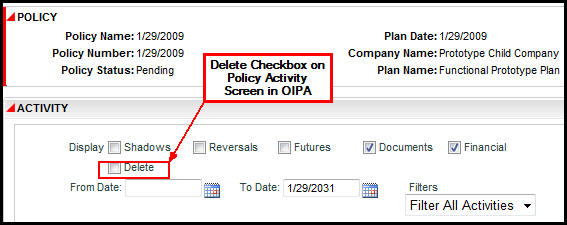
Delete Checkbox in OIPA on Policy Activity Screen
Steps to Enable Delete Checkbox on Policy, Client, Plan and Company Activity Screens
- Navigate to Admin Explorer | Security | Application Security | Security Groups |Name of Security Group | Company Security | Company Pages | Name of the Company.
- Check-out any of the following pages: ClientActivity, CompanyActivity, PlanActivity.
- Click the AllowDelete box.
- Check-in the file to save the changes.
- Navigate toAdmin Explorer | Security | Application Security | Security Groups |Name of Security Group | Plan Security | Plan Pages | Name of the Plan.
- Check-out the following page: PolicyActivity.
- Click the AllowDelete box.
- Check-in the file to save the changes.
Status
Status indicates the policy status that the transaction must be in to be available to the end user. This option should be kept as active. The EligibleTransactionsByPolicyStatus business rule actually controls the transaction’s availability based on policy status. See EligibleTransactionsByPolicyStatus EligibleTransactionsByPolicyStatus section of this guide for further information on the EligibleTransactionsByPolicyStatus business rule.
Processing Order
Processing Order
is the order in which the transaction should run. View
the order in which all transactions are processed by selecting the Time
Line ![]() button. The Time Line button is available
when the transaction is first created and also on the transaction’s
general pane.
button. The Time Line button is available
when the transaction is first created and also on the transaction’s
general pane.
Copyright © 2009, 2014, Oracle and/or its affiliates. All rights reserved. Legal Notices