Add or Edit Categories
The Create New Category tab is used to create and edit categories that can be associated with field and math variable terms. All terms must be associated with a category when they are first entered in the Data Dictionary.
Steps to Create a New Category
-
Open the Data Dictionary.
-
Click the Create New Category tab.
-
Select New Category from the Category drop-down box.
-
Type the name in the Category Name text box.
-
Type a description.
-
Select the Create button.
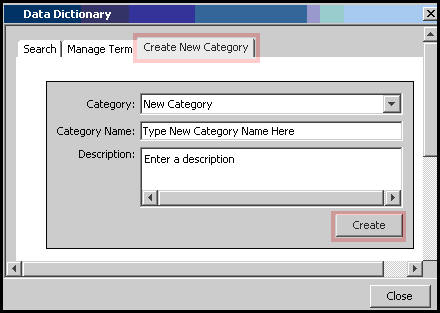
Create New Category Tab in Data Dictionary Editor
After a category is created, terms can be associated with that category through the Manage Term tab. If at any time a category needs to be updated, the changes can be made through the Create New Category tab. The category changes will be applied to any term associated with that category.
Steps to Edit a Category
-
Open the Data Dictionary.
-
Select the Create New Category tab.
-
Select the category from the Category drop-down box.
-
Edit the name or description.
-
Select the Update button.
Copyright © 2009, 2014, Oracle and/or its affiliates. All rights reserved. Legal Notices