Calculate Mappings Pane
The Mapping pane allows for the configuration of the output section of this business rule. Mapping updates a field on a screen with the value of a math variable that was calculated in this rule. The value of the math variable is written to a specified table that will display on the screen if the field is not hidden. To create a new mapping, drag the mapping component to the Mapping configuration window.
-
Output name is the name of the field that will be updated. The name of the field must exactly match the name configured on the screen to update.
-
Type should equal FIELD because that is what is being updated.
-
Group is used to indicate the screen being mapping to. For instance, this value could be policy, segment or role.
-
MathVariable is the name of the math variable in the Calculate Rule that holds the value to output.
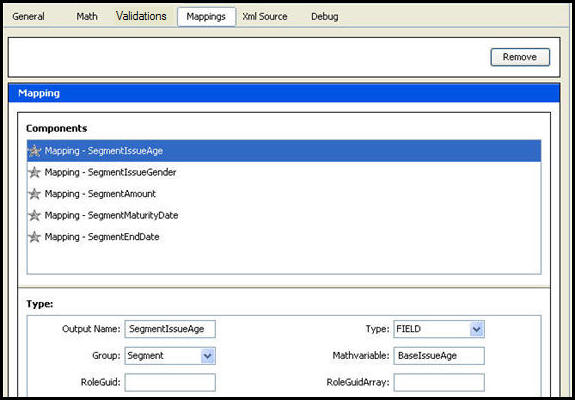
Calculate Mapping Pane
Copyright © 2009, 2014, Oracle and/or its affiliates. All rights reserved. Legal Notices