Resolve Rules
Rule resolution is limited to transactions, attached rules, segment name rules, calculate general rules, screen rules and plan rules. To vew all the XML code in a rule’s configuration, select Resolve rule from the rule's right-click menu. Resolving a rule will show CopyBook information instead of just the CopyBook call. This displays the configuration in its entirety so that code can be analyzed thoroughly.
Rules That Do Not Resolve CopyBooks
There are two rules that do not resolve CopyBooks. They are TransactionCosmetics and InquiryScreen.
Steps to Resolve Rules
-
Navigate to the rule and expand its folder.
-
Right-click on the rule’s XML file.
-
Select Resolve rule. If a policy transaction is being resolved, a Context window will appear. A state context must be selected.
The resolved rule displays in the Configuration Area.
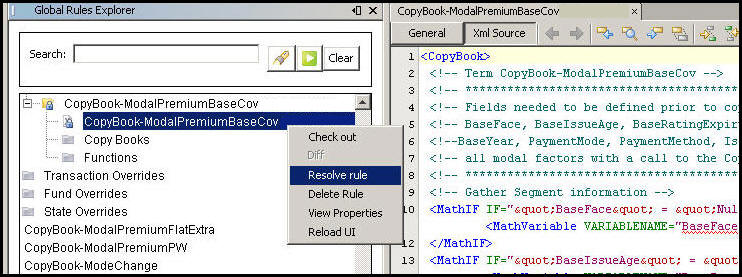
CopyBook Resolve Rule Right-Click Option
Copyright © 2009, 2014, Oracle and/or its affiliates. All rights reserved. Legal Notices