ValuationDetails Rule
This global rule indicates at what level rounding will take place during valuation and assignment processing. When the level is Deposit, each deposit will be rounded to the currency’s specific rounding rules. When the level is Fund, each fund will be rounded to the currency’s specific rounding rules. The deposits within the fund are not rounded and are carried to their maximum decimal places.
Steps to Configure the Valuation Details Rule
-
Navigate the Global Rules Explorer.
-
Expand the Business Rules | System folder.
-
Check-out the ValuationDetails.xml file.
-
Configure the rule as shown in the XML Syntax example below.
-
Check-in the rule to save your changes to the database.
XML Syntax Example for ValuationDetails rule
<ValuationDetails>
<Rounding LEVEL="Deposit"></Rounding>
</ValuationDetails>
The following image shows how currency code affects rounding.
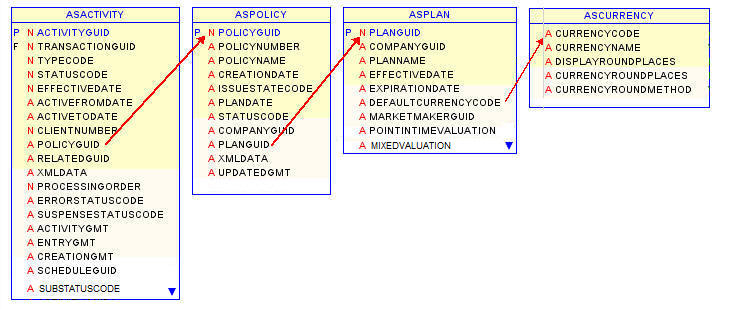
Currency Code and Rounding
Copyright © 2009, 2014, Oracle and/or its affiliates. All rights reserved. Legal Notices