Before Creating CoA
Chart of Accounts (CoA) is configured in conjunction with the initial implementation of transactions or suspense for an OIPA plan. The CoA record(s) should be configured after the transaction or suspense configuration is complete.
The CoA may be modified as new plans, transactions, suspense and accounts are added to OIPA. There are two different ways to set-up the CoA:
-
using SQL statements: Initial upload of a CoA may be easier via SQL statements due to the large number of accounts.
Gather Requirements
The CoA is configured in the Rules Palette via the Admin Explorer window. To properly set-up CoA the following information is needed:
-
a list of accounts and associated numbers
-
the account type: debit or credit
-
the account association: is it transaction or suspense
-
the name of the transaction associated with the account
-
required accounting entry details
-
additional criteria that distinguishes the account to be used if transactions are associated with multiple accounts
-
any other additional information that should be captured in the accounting record for this type of account
The CoA folder stores account information in a hierarchy format with account numbers and entry information in the associated company folder. Review the illustration below for details about the hierarchy structure.
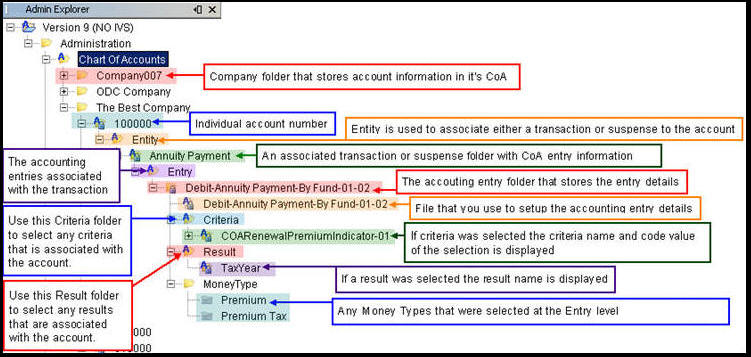
CoA Folder Hierarchy in Admin Explorer
Copyright © 2009, 2014, Oracle and/or its affiliates. All rights reserved. Legal Notices