Product Overview
Products are the highest level of coverage packaged to include all possible plan offerings, benefit packages, features and ranges. Product and Child Product information is stored in AsProduct.
Plans inherit data and rules from a Product or Child Product and only contain the benefit options for a specific group of employees. While Products contain the entire pool of options, plans contain a specific set of benefits for a specific set of employees.
Security Considerations
Security is not necessary for Products since they are not visible in the Oracle Insurance Group Policy Administration (OIGPA) system. Instead, users will see the more narrow plan options.
Configuration Considerations
Products and Plans have a close relationship, so it is important to understand their connections before beginning configuration. The following are important considerations for product and plan configuration:
- A Product should define only those fields expected to apply to all Child Products. All field values defined for a Product are inherited by all of its Child Products. If additional fields are needed, it is recommended that multiple Child Products be created.
-
When Child Products are created, only override/replacement values will be physically owned by and stored in the database for the affected Child Product.
- Child products do not represent a separate override level from products—child product records will be stored in AsProduct exactly the same as product records. The fundamental difference between a product and child product is that each child product has a relationship to a product.
-
Any new fields added to a Child Product (i.e. not defined on and inherited from parent Product) require an override of the PlanScreen business rule at the Child Product level for that Child Product.
- A plan is linked to a Child Product or Product and will inherit all configured information. A plan level override allows the plan to change inherited Product information.
- The PlanScreen business rule defines what is displayed to the OIGPA user. When the PlanScreen is loaded through the UI the system gathers all of the fields defined at the Product, Child Product, and Plan level and displays the highest overridden instance of each.
All information entered on the Plan screen in OIPA is stored in AsPlanField.
See the Product-Plan Data Inheritance page for detailed information on the inheritance of data through the Product/Child Product/Plan structure.
Product Navigation Tree
Product details can be viewed through the Main Explorer tab. All product information is stored according to Primary Company. Open the company folder to the lowest level (including all subsidiary companies) to view the Product node. An explanation of all folders included in the Product node is provided below.
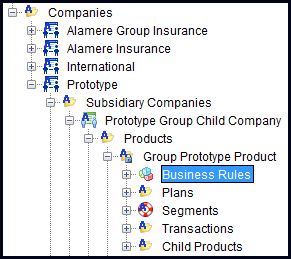
Group Product Navigation Tree
- Business Rules: Any rules that are attached to the product, interface, screen, system, user defined, calculate and CopyBooks.
- Plans: specific options from the product that are bundled together for eligible employees. New plans can be created from this node using the right-click menu. Plans created at the agreement level in OIPA will also appear under this node.
- Segments: All segments attached to the product. New segments can be created from this node using the right click menu.
- Transactions: All transactions attached to the product. New transactions can be created from this node using the right-click menu.
- Child Products: Variations of the primary product that maintain a relationship to the primary product.
Copyright © 2009, 2014, Oracle and/or its affiliates. All rights reserved. Legal Notices