Suspense and Multiple Currencies
When money is paid to an insurance company from a client, it is placed into a suspense account. This account must be able to support the various currencies in which a client could make payment to the insurance company. Suspense functionality allows OIPA to accept payment from clients in various currencies.
Multi-Currency Support
OIPA supports multiple currencies during suspense in OIPA in order to:
-
allow the load of Currency Codes to all field types available in Math such as, PolicyField, SegmentField and PlanField.
-
carry Currency Code as a logged Math value in AsActivityMath.
-
allow reference of a field or MathVariable's currency code.
-
allow reference of the original fund currency in order to perform an exchange in Math or calculate Gain/Loss.
-
allow currency fields to be spawned.
-
calculate accounting exchanges through a link to the Market Maker on the Company.
Scenario
The following scenario demonstrates multi-currency suspense processing.
-
The User navigates to the Suspense screen and creates an entry for a policy selecting a specific national currency from a currency drop down box.
Configuration Requirements
There are several components that must be present in order to use suspense in OIPA. They include:
-
SuspenseScreen business rule must be overridden at the company level.
-
SuspenseSearchScreen business rule must be overriden at the company level.
-
transaction with <Suspense> or <Multisuspense> element OR transaction with attached GenerateSuspense business rule.
Optional Additional Configuration
-
MaintainSuspense business rule can be attached to a transaction to allow the suspense record to be updated when the transaction processes as an activity in OIPA.
Prototype Samples
There are three transactions configured to demonstrate this functionality. Navigate in the Main Explorer to Companies | Prototype Company | Subsidiary Companies | Prototype Child Company | Plans | Functional Prototype Plan | Transactions | Policy Transactions.
-
MultiSuspensePrototype transaction: allows users to enter multiple suspense numbers and amounts on the ActivityDetail screen that corresponds to the records, which have been saved on the AsSuspense table. The currency configured in the transaction must match the currency of the suspense record used.
-
IndividualSuspensePrototype transaction: allow users to enter a single suspense number and amount on the ActivityDetail screen that corresponds to a record saved on the AsSuspense table. The user can select the currency associated with the suspense item being used in the transaction. The currency that is selected in the transaction needs to match the currency of the suspense record being used. The MaintainSuspense business rule is attached to demonstrate the ability to update a suspense field during transaction processing.
-
GenerateSuspensePrototype transaction: allow users to create a single suspense record saved to the AsSuspense table. The suspense record that is created is demoninated in the plan default currency.
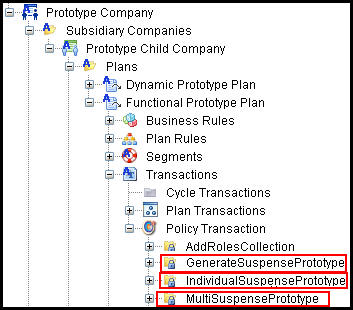
Suspense Transactions in Main Explorer
There are four business rules configured to demonstrate this functionality.
-
SuspenseScreen business rule: this rule is overridden at the company level. The enhancements to this rule allow users to select the currency for monies received from a client. Other enhancements to the SuspenseScreen rule include the ability to modify the fixed fields displayed on the screen through configuration. In addition users now have the ability to trigger accounting based on the change of a dynamic suspense field on the SuspenseScreen. Navigate to the Global Rules Explorer and open Business Rules | Screen | SuspenseScreen | Company Overrides to see this rule configuration.
-
SuspenseSearchScreen business rule: this rule allows users to search for suspense records in a variety of currencies. Navigate to the Global Rules Explorer and open Business Rules | Screen | SuspenseSearchScreen | Company Overrides to see this rule configuration.
-
GenerateSuspense business rule: this rule allows a suspense record to be generated when an activity is processed in OIPA. Navigate to the Main Explorer and open Companies | Prototype Company | Subsidiary Companies | Prototype Child Company | Plans | Functional Prototype Plan | Transactions | Policy Transactions | GenerateSuspensePrototype | Attached Rules to see the configuration.
-
MaintainSuspense business rule: this rule is attached to the IndividualSuspensePrototype transaction to allow an activity to update suspense when processed in OIPA. Navigate to the Main Explorer and open Companies | Prototype Company | Subsidiary Companies | Prototype Child Company | Plans | Functional Prototype Plan | Transactions | Policy Transactions | IndividualSuspensePrototype | Attached Rules to see the configuration.
Copyright © 2009, 2014, Oracle and/or its affiliates. All rights reserved. Legal Notices