Clone a Transaction
In Rules Palette, a transaction can easily be cloned. There is no need to cut, paste and re-attach business rules in order to clone a transaction to each plan that uses it. Instead, simply clone transactions across companies and plans, as well as into the current plan in which the transaction exists. This eliminates errors and saves time. All business rules, including TransactionBusinessRulePacket and Transaction Cosmetics , will also be attached to any transaction cloned.
Steps to Clone a Transaction
-
Expand the transaction folder.
-
Right-click on the transaction.
-
Select Clone Transaction. (This option is only available when the transaction is not checked-out.)
-
New company
-
New plan
-
Name of the cloned transaction
-
Transaction Type if applicable
-
Status as active
-
Processing Order for the transaction if applicable
-
Deselect any attached rules that should not be cloned with the transaction.
-
Select Finish.
After the transaction is successfully cloned, navigate to its location. Configure the transaction as needed.
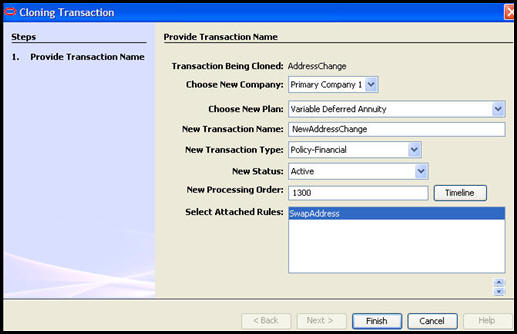
Wizard to Clone a Transaction
Copyright © 2009, 2014, Oracle and/or its affiliates. All rights reserved. Legal Notices