Company Data Fields
IMPORTANT: The CompanyScreen business rule must be created before working with Company data.
Each company has a Company Data folder, which stores constant values for a company that are not based on any criteria. This information is then available in rules through the use of a MathVariable TYPE=FIELD with Company:Name of Company field lookup, and if needed, is available through SQL calls.
Example: <MathVariable VARIABLENAME="MyCompanyFieldMV" TYPE="FIELD" DATATYPE="TEXT">Company:MyCompanyField<MathVariable>
The fields that hold the constant values are defined in the CompanyScreen business rule. They can only be configured at the global level. When company data fields need to be changed or configured , select the Global Rules Explorer and locate the CompanyScreen rule.
Fields that hold currency values are defined with <DataType>Money</DataType> in the CompanyScreen business rule and will display a currency field for entry in the Rules Palette CompanyData node. Rounding and truncation guidelines for values are held in AsCurrency.
The steps to update field information are listed below. The values stored in these fields, Company Data Values, can be changed through the Company Data node in the Main Explorer.
Steps to Update Company Data Fields
-
Open the Global Rules Explorer.
-
Open the Business Rules | Screen | CompanyScreen nodes.
-
Right-click on the CompanyScreen XML file and select Check-out.
-
Use the XML Source Pane to update the field information.
-
Right-click on the XML file and select Check-in. This will save your changes to the database.
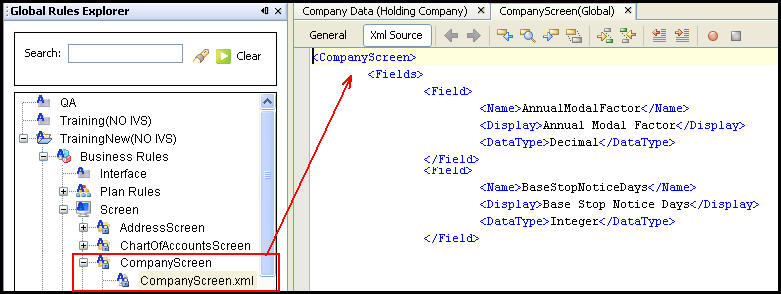
Company Screen Business Rule Open in Configuration Area
Copyright © 2009, 2014, Oracle and/or its affiliates. All rights reserved. Legal Notices