Clear the Cache
If an earlier version of the Rules Palette exists on the user's computer, then it is strongly advised that the cache be cleared after a new version is installed. To clear cached data, select the broom icon from the shortcut bar.
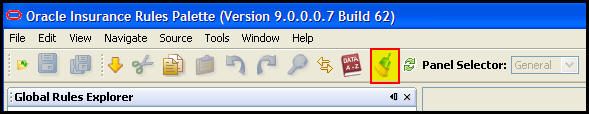
Clear Cache Button on Tool Bar
Copyright © 2009, 2014, Oracle and/or its affiliates. All rights reserved. Legal Notices