File XMLData
The File business rule allows for values to be assigned to various attributes before the inbound XML undergoes the transformation process into AsXml. This is configured by using the <Attribute> element inside of the <AssignAttribute> parent element to assign values. By assigning values at this stage of the process, pre-existing data from OIPA can be used to populate the AsXml.
Explanation of Elements
<RequestType>
The <RequestType> element is used for defining Illustration processing related AsFile configuration.
<AssignAttributes>
The <AssignAttributes> element is the parent element that contains <Attribute> elements.
<Attribute>
Any processing of data that needs to take place prior to the transformation process is done using the <Attribute> element. The element has two attributes, NAME and TYPE. NAME specifies the name of the attribute, while TYPE defines how the expression will be evaluated. Attributes are evaluated from the top down, so attributes listed first can be used in expressions below them.
For example, the GUID type will set the attribute to a newly generated GUID, and the XPATH attribute will parse data from the inbound XML so that it may be manipulated prior to transformation.
All Attributes used in the XSLT stylesheet must also be defined in the XSLT stylesheet. This is explained in the XSLT section.
The following table lists the available TYPES:
|
TYPE |
Description |
|---|---|
|
GUID |
Sets the attribute to a newly generated GUID. |
|
VALUE |
Sets the attribute to the specified value. |
|
SYSTEMDATE |
Sets the attribute to the current system date. |
|
SEQUENCE |
Sets the attribute by calling asc_NextSequenceInteger and passing the NAME as a parameter. |
|
XPATH |
Sets the attribute to the result of the specified XPATH expression. |
|
XPATHSTRINGLIST |
Sets the attribute to a comma delimited list containing the resulting values of the XPATH. |
|
XPATHNUMBERLIST |
Sets the attribute to a comma delimited list containing the resulting values of the XPATH. |
|
SQL |
Sets the attribute to the result of the specified SQL statement. |
|
SQLMAP |
Sets the attribute to a key-value-pair type collection of the resulting values of the SQL statement. |
Examples:
GUID: <Attribute Name="PolicyGUID" TYPE="GUID"></Attribute>
XPATH: <Attribute Name="Field" TYPE="XPATH">
/Request/PolicyName</Attribute>
<PreInsert> and <PostInsert>
<PreInsert> and <Post Insert> are optional elements that allow for other system functionally to be called before or after the data is inserted into the database. This is done by calling specific types of Java classes, which are used for these operations. The architecture of the Pre and Post Insert functionality allows for these classes to be dynamically instantiated at runtime.
Pre and Post Insert operations are specified in the XMLData portion of a File’s configuration, after the closing of the AssignAttributes element. The CLASS attribute of both elements sets the name of the Java class to be called.
The following example will invoke the AsFile Post Insert Activity Processor after the records are inserted into the database.
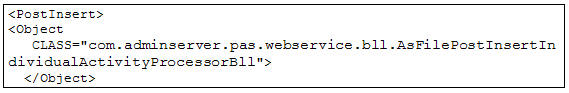
Post Insert Example
Copyright © 2009, 2014, Oracle and/or its affiliates. All rights reserved. Legal Notices