Edit Transaction General
Once a transaction is created, the only way to remove a section from the General Pane is to use the right-click option Edit Transaction General. This option is only available if the transaction is checked-out.
Refer to Transaction General Pane for complete information on all General Pane sections.
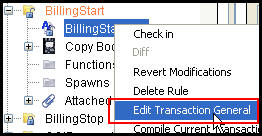
Edit Transaction General Option in Main Explorer
When the Edit Transaction General option is selected, a window opens with a list of all Transaction General sections. If a section is selected, it will be removed from the General pane and all information in that section will be removed from the database.
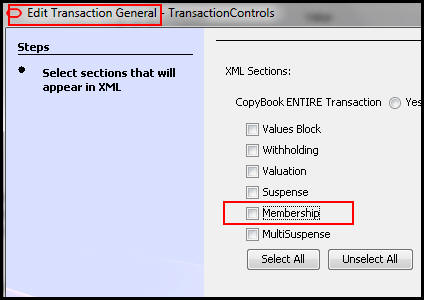
Edit Transaction General Window with Membership Section
Copyright © 2009, 2014, Oracle and/or its affiliates. All rights reserved. Legal Notices