Log On to Rules Palette
After creating an environment connection users may log into the Rules Palette. To log on, right-click on the appropriate environment alias name in either the Global Rules Explorer or Main Explorer tab and select Log on. Then enter the Client ID and password. The log on information is case sensitive.
Currently Environment properties are stored locally in the Rules Palette’s “asenv.properties” file. If a user attempts to change the environment properties manually in the “asenv.properties” file (outside of the Web Application Utility), then a warning message will appear when the user tries to log into the environment. This occurs because the Rules Palette checks the properties settings saved in the Web Application Utility each time a user logs on. If the properties in the asenv.properites file do not match what is stored in the Web Application Utility, then the following error message will appear:
Environment Properties do not match. Log on will continue and properties will be reset.
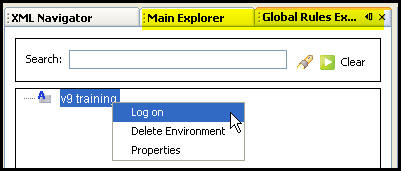
Right-click Option to Log On an Environment
After logging on, four tabs are available: Main Explorer, Global Rules Explorer, Admin Explorer and the XML Navigator. If the tabs are not visible, click Window on the menu bar and select the tab to open it.
Once all the rules are loaded into the Rules Palette, expand the Environment and access the folders in the navigation structure. The Rules Palette will load rules on an as-needed basis. As folders are selected, additional information is loaded. This is done to reduce load-time.
Empty Folders
If a folder in the navigation tree appears to be empty, then check the bottom right corner of the screen to see if the rules have been fully loaded. Wait until the loading message is not visible in the bottom right corner and then try to access the folder. The global rules must finish loading before folders can be expanded.

Loading Message for Global Rules
Copyright © 2009, 2014, Oracle and/or its affiliates. All rights reserved. Legal Notices