Multiple Entries for an Account
After the initial account is set-up via the wizard, additional Chart of Accounts entries can be added by right-clicking on the Entry folder and selecting New ChartofAccountsEntry. This creates a one to many relationship for a transaction to accounts. Set-up criteria logic if accounting is only performed when specific criteria are met. Each account that is saved is available in the Entries folder and can be viewed and/or modified.
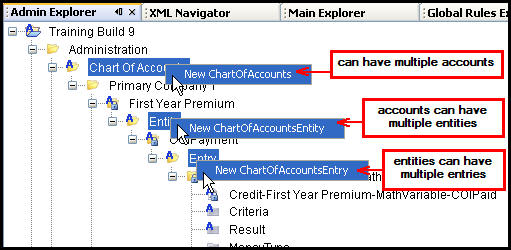
CoA Accounts and Entries in Admin Explorer
Copyright © 2009, 2014, Oracle and/or its affiliates. All rights reserved. Legal Notices