Configuration Area
The Configuration Area is used to create and modify configurations. The contents of the area changes depending on the type of configuration being performed. The buttons across the top are called panes and correspond to each section of configuration for that rule. By selecting a pane, the Configuration Area displays configuration tools for that particular section.
Drag and drop features and selection options can be used to visually configure rules, transactions and segments. If a user prefers to work directly in the XML, then the XML Source pane should be used.
In order to edit in this pane, the rule must be checked-out. If the rule is not checked-out, then the information is available for viewing but not for editing.
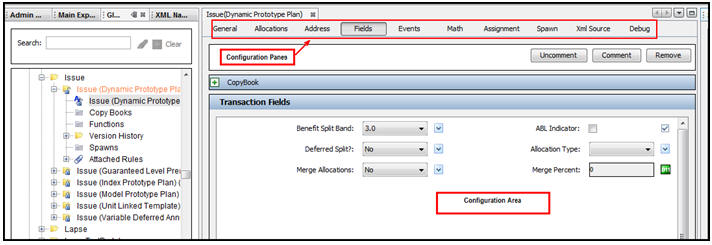
Panes Along the Top of the Configuration Area
Copyright © 2009, 2014, Oracle and/or its affiliates. All rights reserved. Legal Notices