Create Migration Set
Once a Configuration Package is marked as ready to migrate, it can be added to a Migration Set. Configuration Packages will no longer be visible under the Configuration Package node in the Main Explorer once they are ready to migrate and they cannot be updated or changed.
If the Release Management folder in Admin Explorer is not visible, then check the properties file. Make sure Release Management is on. If it is, then contact a supervisor to verify that the proper security privileges were granted to the role.
Typically a Configuration Lead will be responsible for Migration Sets. One important step in this process is the analysis of configuration. Each Migration Set should be reviewed to ensure the Configuration Packages do not contain conflicting configuration. This must be accomplished manually at this time.
Steps to Create a Migration Set
-
Open the Admin Explorer tab.
-
Open the Release Management folder.
-
Right-click on the Migration Sets node and select New Migration Set. The Migration Set Manager will open.
-
Enter a name for the migration set and check the configuration packages to include.
-
Select Save. The migration set will be listed under the Migration Set node in the Release Management folder.
Next, create and promote the release package.
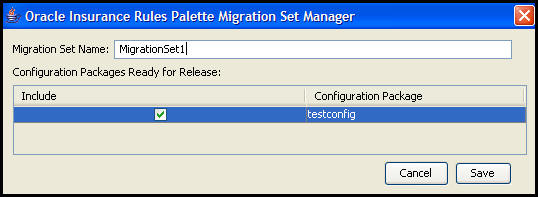
Migration Set Manager
Copyright © 2009, 2014, Oracle and/or its affiliates. All rights reserved. Legal Notices