Internationalization Overview
The Oracle Insurance Policy Administration (OIPA) system can be configured for use in any language. The Rules Palette contains the tools that are used to configure the system for use in multiple languages and multiple currencies. The available tools are described below.
High Level Steps to Setting Up Translations
There are several steps involved in entering translations and associating users to those translations so they can be viewed in OIPA.
- Upload the translations to the AsTranslation database table. The Localization Editor can be used to help with this. Each translation must be associated with a locale. For example, each English translation would be associated with the locale en-US.
- Create a new locale in AsCodeLocale that corresponds to the locale the translations are associated with.
- Create a new OIPA user. The locale associated with the user must be the same locale used in the two steps above.
Translations
The Localization Editor is used to enter translations for the underlying application displays, such as navigation and table displays, as well as displays for transactions, dynamic field elements, and screen messages. When a user signs in to OIPA, the locale associated with that user's profile will determine the language that is used for navigation, tables, dynamic field elements, transactions and any messages displayed on the screen.
The Localization Editor also supports the control of decimal displays for currencies. Each locale will have an associated decimal display that is stored in the AsTranslation table with the key Number.Decimal.
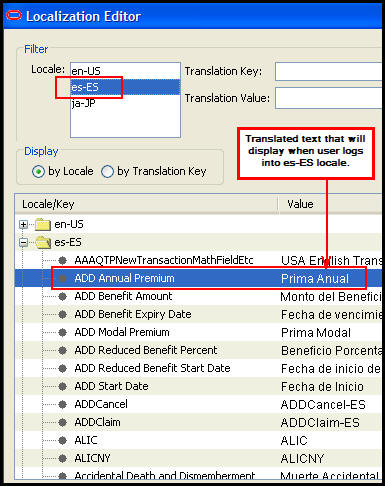

Localization Editor and User Details from Rules Palette User Security File
Currency Editor: Manage multiple currencies within the OIPA system with the Currency Editor. The currency information is displayed according to the international standards outlined in the ISO 4217 Currency Names and Codes Element Table. The Currency Editor allows currency names and rounding methods to be defined and updated. The three-letter currency code cannot be edited.
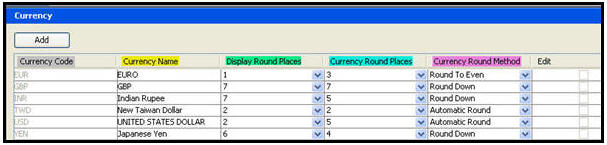
Currency Editor
Copyright © 2009, 2014, Oracle and/or its affiliates. All rights reserved. Legal Notices