Configuring Suspense Search
The Suspense Search screen is used to locate suspense records when the Find button is selected from the Suspense screen. The Suspense Search screen consists of two sections: Suspense Search and Suspense Results. The SuspenseSearchScreen rule is used to configure the Suspense Search section. The Results section is non-configurable at this time.
For the Search section, fields configured in the SuspenseScreen rule that are stored in AsSuspense and AsSuspenseField tables can be used as criteria to filter a suspense search. This rule automatically includes the Find and Close buttons and suspense status selections of Open, Closed, Pending and Shadowing that allow the end user to filter search results.
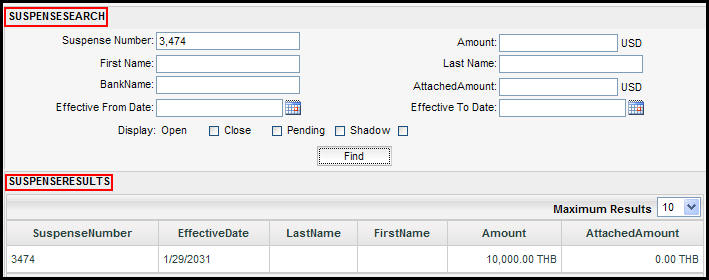
Suspense Search Screen
Refer to the XML Configuration Guide for a list of all supported elements, attributes and values that can be used to configure the Suspense Search screen. Select Help from the Rules Palette Main Menu, then XML Configuration Guide. When the guide opens, select Business Rules | Screen Rules | Suspense Search Screen.
Copyright © 2009, 2014, Oracle and/or its affiliates. All rights reserved. Legal Notices