PolicyValues Rule
The PolicyValues business rule is used to display valuation on a policy and allows the user to configure other fields to run at the time valuation is executed in a transaction. Fields are also displayed on the PolicyValues screen.
Note: If fields are only needed for display purposes, it is advisable to use the Inquiry screen instead.
Other rules may reference the policy value math variables in this rule in order to obtain the policy values for displaying or processing. This rule may be configured to perform the actual policy value calculation or may pull the policy value from the valuation results. If this rule is not configured at the plan level, the system will try to use global rules using the same best-match lookup that is used for other rules.
Rules that are used in conjunction with the PolicyValues business rule:
-
ValuesScreen business rule, which is used to format the Values screen, can display the policy value using the value stored in the PolicyValues business rule. Please see the XML Configuration Guide topic in this help system for a list of all elements, attributes and values needed for configuration. View Business Rules | Plan Rules | Values Screen.
-
Transaction rules can execute the PolicyValues business rule if the valuation tag is attached and the attribute policy value is set to Yes.
PolicyValues General Pane
The General pane displays the name of the rule and the properties.
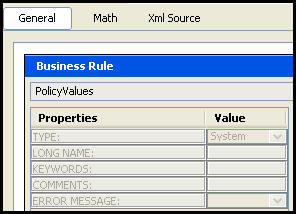
PolicyValues General Pane
PolicyValues Math Pane
The Math pane is used to calculate the policy value(s). For further information on how to use the Math pane, see the Math Pane section.
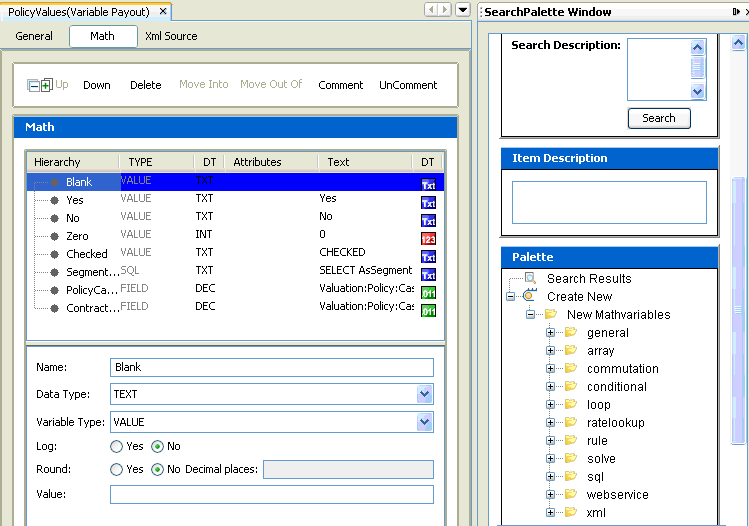
PolicyValues Math Pane
XML Source pane
The XML Source pane includes XML Editor functionality that enhances the configuration experience. More detailed information on configuration using the XML Source pane can be found in the XML Source Editing section.
Copyright © 2009, 2014, Oracle and/or its affiliates. All rights reserved. Legal Notices