Suspense in OIPA
The Suspense Screen in OIPA provides the means for creating new suspense records and searching for existing suspense records. The Suspense Screen can be accessed from the Main Menu.

Suspense Option on Main Menu
Each suspense record contains information for individual money entries. After selecting the Save button, the information is saved, the record status is open and a suspense number is automatically generated that will be used in activities to apply money to a policy.
Activities and Suspense
Activities that move money into the policy must be associated with a suspense record. When adding an activity such as Additional Payment, enter a suspense number for the funds. This is the number that was automatically generated when the suspense record was created. By entering a suspense number in an activity, the OIPA system verifies the record is still open, and adds that activity amount to whatever is in the attached amount. When the attached amount reaches the Suspense amount the system will close the suspense record.
There are two different suspense elements that can be configured in a transaction, either <Suspense> or <MultiSuspense>.
-
<Suspense> should be used when only one Suspense Number field is needed for processing. This is shown in the image below.
-
<MultiSuspense> should be used when more then one Suspense Number and associated amounts are needed for processing.
If a Suspense element is present in the transaction, then when it processes as an activity OIPA, the attached amount will be added or the user will receive an error if there is not enough suspense amount left to cover the money-in event.
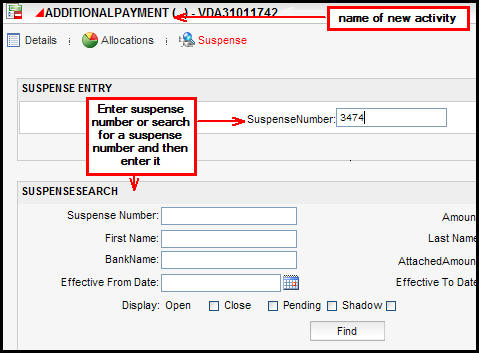
Suspense link in New Activity Window
Copyright © 2009, 2014, Oracle and/or its affiliates. All rights reserved. Legal Notices