Create Exposed Computation Business Rule
The Exposed Computation business rule contains the configuration that tells OIPA how to process the exposed computation. The RuleName from AsExposedComputation for the exposed computation request is used to load an AsBusinessRule record. The record contains an Input and Output element. The Input element contains the math variables' configuration for processing the math engine. The math variables should be configured the same way as any other math section. The Output element contains the mappings for the Input variables to send in the response.
View a sample XML configuration for additional information about the XML elements.
Steps to Create New Exposed Computation Global Business Rule
-
Navigate to the Global Rules Explorer tab.
-
Open the Business Rules folder.
-
Right-click on the Plan Rules folder and select New Global Rule for category Plan Rules.
-
Enter the name for the new rule. It is a good practice to begin the name with ExposedComputation- and the name of the activity it is associated with. That way all of the business rules will be grouped together. (Ex: ExposedComputation-AutoAssessment.)
-
Select Exposed Computation from the Typecode drop down box. This must be selected or the rule will not display in the filter list later when you set-up the actual exposed computation that is associated with this rule.
-
Enter the additional template information.
-
Select Finish. The business rule will display in the Configuration window.
-
Click the XML Source tab at the top of the Configuration window.
-
Enter the XML code for the exposed computation. The code can have the following sections.
-
Input: This section contains the math variables that will calculate the specific information being requested. This is a required element.
<Input>
<MathVariables>
<MathVariable VARIABLENAME="Variable1" TYPE="VALUE" DATATYPE="TEXT">TestValue</MathVariable>
</MathVariables>
</Input>
-
Output: This section contains the mapping information that tells how the requested data should be returned. This is a required element. The data returned in the response XML is built from the <Output> mappings configured in the exposed computation rule. The root element from the response is the ComputationID from the initial request. Each child element of the root is the Mapping from the output configuration with its math value as the element text. A sample Output section is shown below along with the resulting response.
<Output>
<Mappings>
<Mapping OUTPUTNAME="Result1">Variable1</Mapping>
<Mapping OUTPUTNAME="Result2">Variable2</Mapping>
</Mappings>
</Output>
This is a sample of the response XML:
<EC_Test>
<Result1>TestValue1</Result1>
<Result2>TestValue2</Result2>
</EC_Test>
-
Right-click on the XML file and select Check-in to save the exposed computation business rule.
<ExposedComputation>
<Input>
<MathVariables>
<MathVariable VARIABLENAME="Variable1" TYPE="VALUE" DATATYPE="TEXT">TestValue</MathVariable>
</MathVariables>
</Input>
<Output>
<Mappings>
<Mapping OUTPUTNAME="Result1">Variable1</Mapping>
</Mappings>
</Output>
</ExposedComputation>
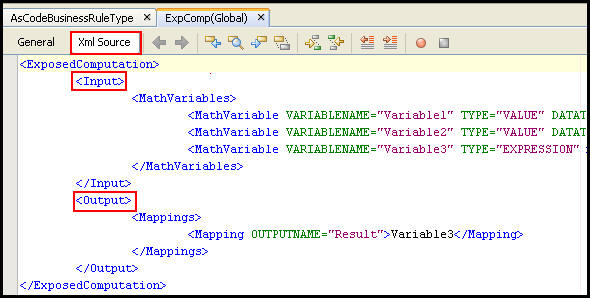
Exposed Computation XML Sample
Copyright © 2009, 2014, Oracle and/or its affiliates. All rights reserved. Legal Notices